Starting the DataMagic service
-
In the descriptions below, it is assumed that DataMagic Server is used. In DataMagic Desktop, these steps do not need to be performed. For DataMagic Desktop, Chapter 6 does not need to be read.
-
During the installation of DataMagic Server, a screen asking whether to start the DataMagic service is displayed. If you have started the service in this screen, DataMagic service has been started.
This section explains how to start the DataMagic service from the operating system in which DataMagic Server is installed.
1. Displaying the Service screen
Display the Service screen from Administrative Tools of the Control Panel.
2. Starting the service
Select the service name configured during installation from the list, and then click the Start link on the left. When the service control screen closes and Running is displayed in the Status column of the list, the service is running normally.
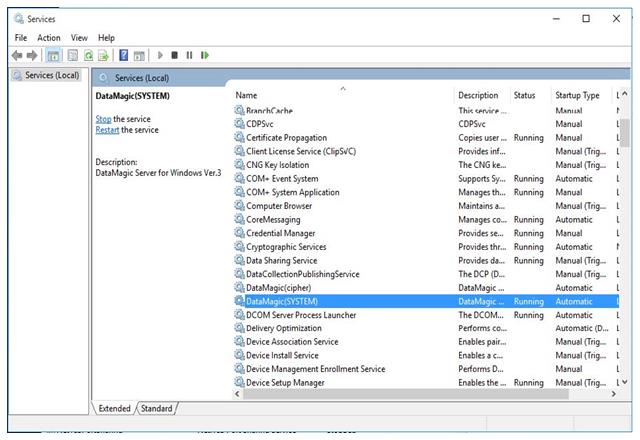
Figure 6.1 Starting the service