Connecting to the host
Connect to the registered host.
(1) Select the name of the host to be connected
Double-click the name of the host to which you want to connect. The login screen then appears.
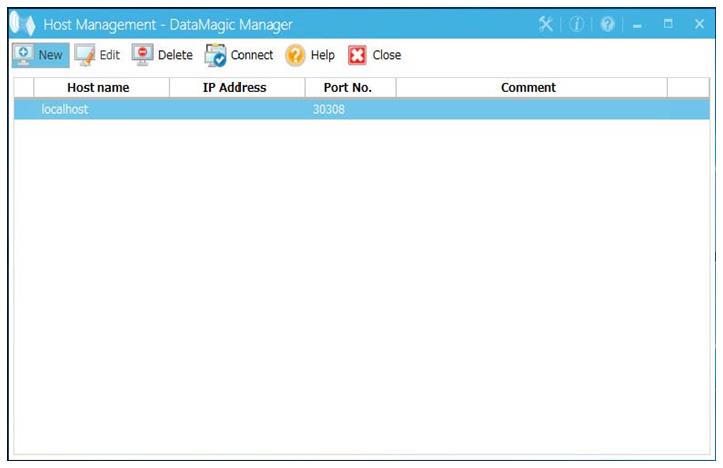
Screen 3.18 DataMagic Manager screen (connecting to the host)
If a problem occurs, check the following:
-
For a Windows-based destination host, check whether the DataMagic Server service is running. For a UNIX-based destination host, check whether the DataMagic Server Request Acknowledge daemon is running.
-
Check whether the correct IP address and the number of the port that receives requests are specified in the Managed Host Information screen.
-
Check whether the TCP/IP settings are correct.
(2) Log in
Enter your user ID and password, and then click the Log In button.
-
The specified user ID must be registered in the connection destination DataMagic Server. When logging in for the first time, log in as the DataMagic Server administrator (user ID: admin) who is registered at installation.
-
If you connect to DataMagic Server Ver.3, the default password for the user ID admin is admin. We recommend that you change the password.
(3) Display the DataMagic Management screen on the destination host
If the connection is successfully established, the DataMagic Management screen is displayed.

Screen 3.19 DataMagic Management screen
For details about the DataMagic Management screen, see the Reference Manual.