JULIANDAY function
Function
JULIANDAY{[DATE]}
If the DATE parameter is not specified, this function converts the mapped character string to the corresponding Julian date. If the mapped character string is not in date format, the function results in an error at the time of conversion.
If the DATE is specified, the date specified in DATE is converted to a Julian date.
Parameters
DATE
Specify the date you want to convert to a Julian date. If the date specified is not in date format, the function results in an error at the time of conversion. (This parameter can be omitted.)
Example
This example of using the function concerns the calculation of how many days, as of the date of the input file, have passed since the base date specified at the time of conversion.
Input file
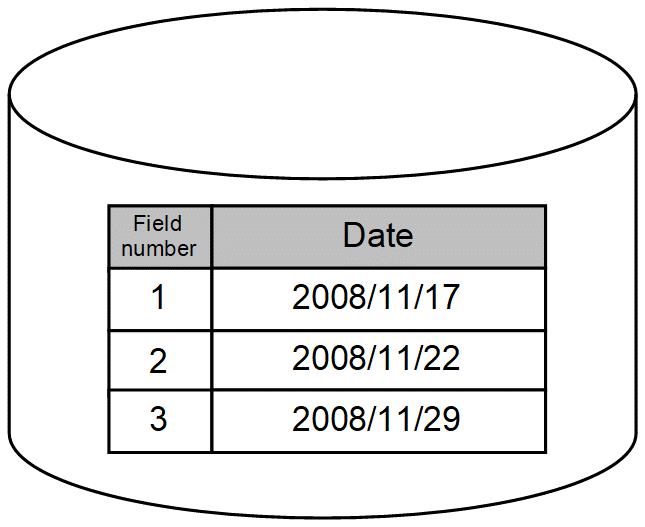
Figure A.12 Example of using the JULIANDAY function (Input file)
1. Create variables.
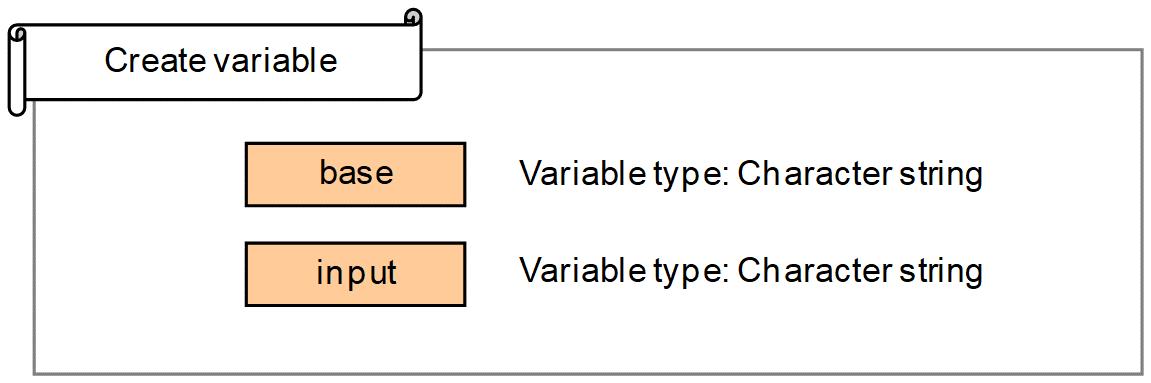
Figure A.13 Example of using the JULIANDAY function (Creating variables)
2. Map the input file and variables as follows.
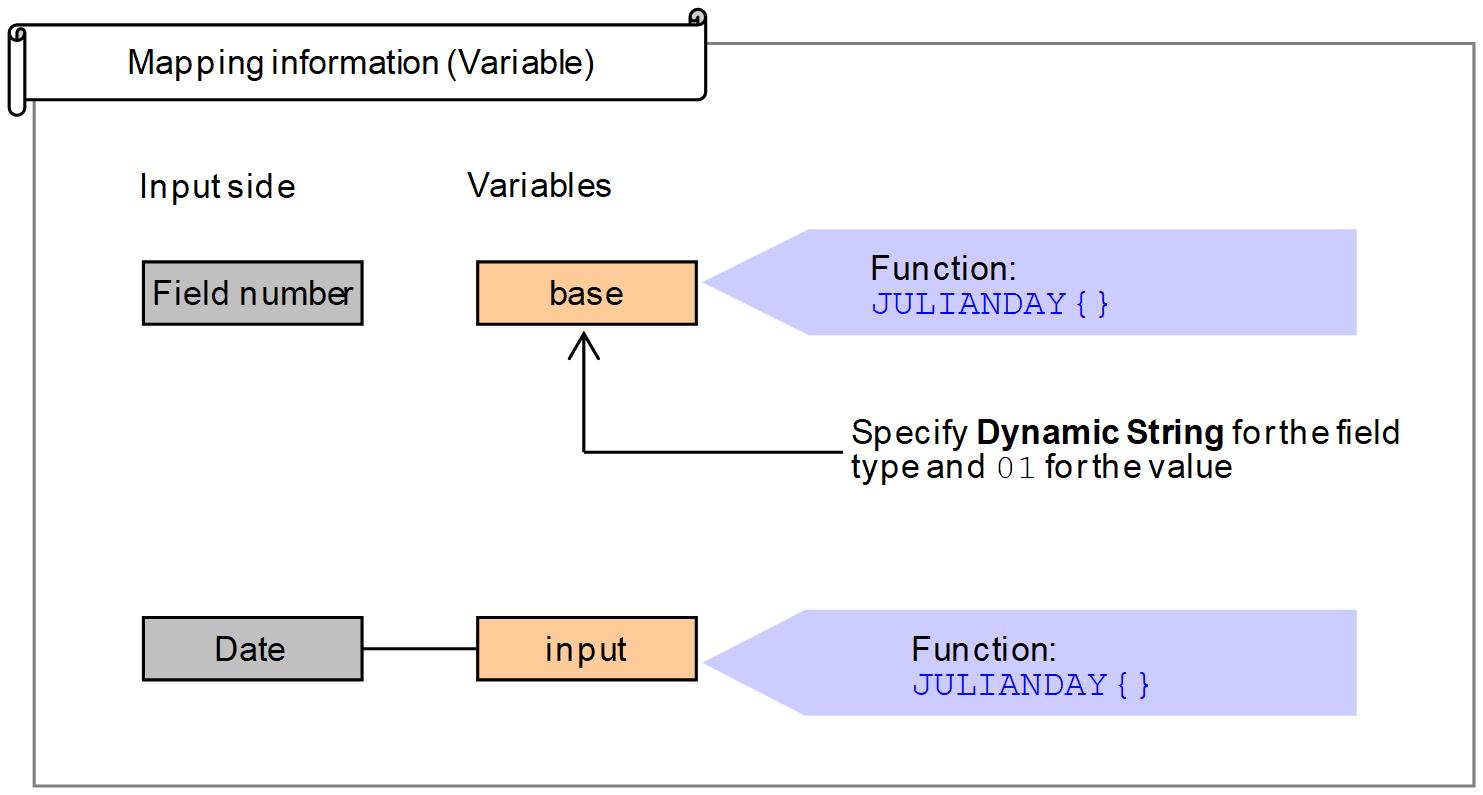
Figure A.14 Example of using the JULIANDAY function (Mapping information (variables))
- base
-
: Julian date of the date specified with the dynamic character string (01) is set in base
- input
-
: Julian date of the date of the input file is set in input
3. Map the input and output files as follows.
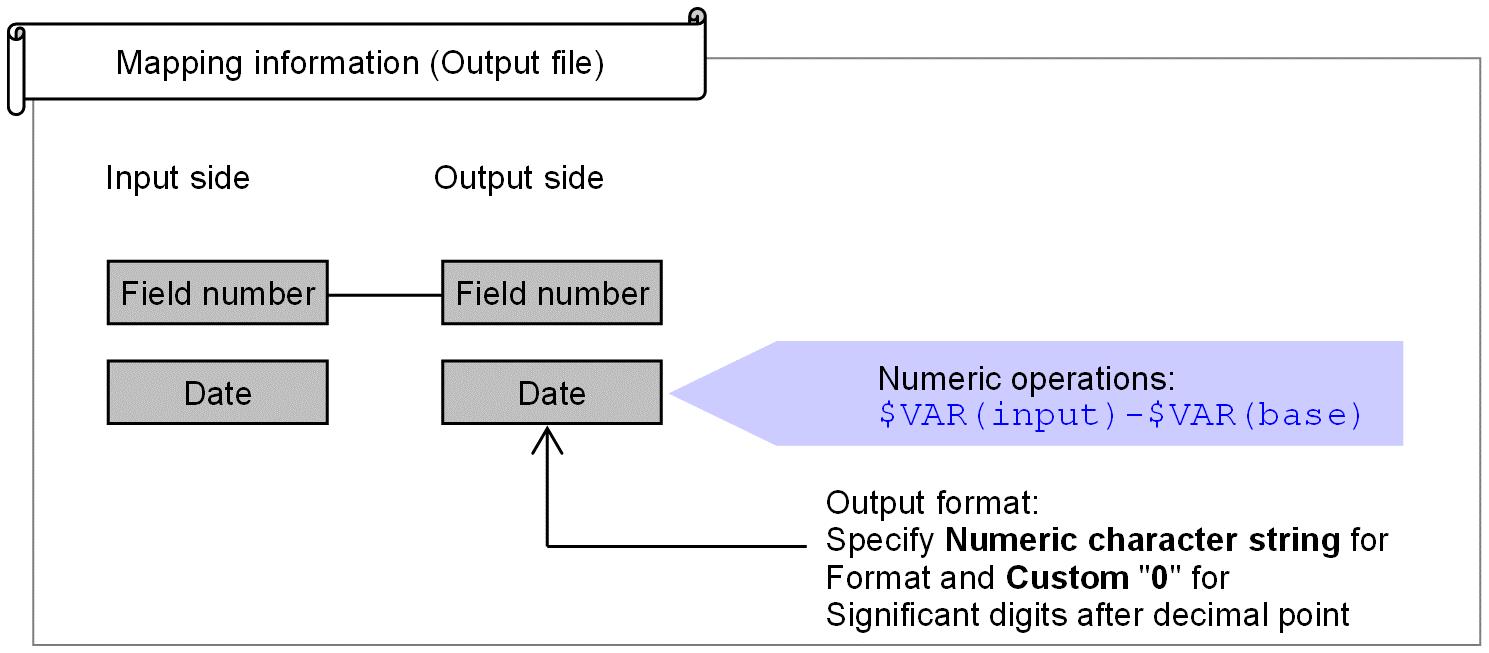
Figure A.15 Example of using the JULIANDAY function (Mapping information (output file))
4. Specify the dynamic character string (01) as the base date (2008/11/10) and execute the conversion.
The number of days passed from the base date is output to the output file.
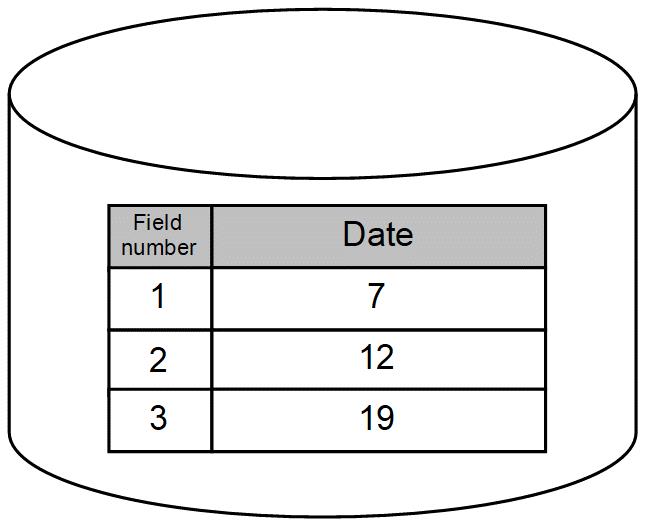
Figure A.16 Example of using the JULIANDAY function (Output file)