Setting the matching file
Set the information for the file to be matched.
The initial settings are used here.
1. Check the contents of the Matching Settings section.
2. If there is no problem with the contents, click the Next step button.
If you click the button, the dialog box explaining the next processing information item appears.
3. Click the OK button to go to the next step.
-
For ID, specify the ID for layout information that you specified in the previous step.
-
If you specify a CSV file as the input file but you did not set the layout information, select the Omit ID check box. If you do not specify the ID, specify a delimiter and enclosure characters. For the delimiter and enclosure characters, check the CSV file to be input.
-
For File name, specify the path of the matching file.
-
If you want to specify settings that are not explained in this section or if you want to execute Code conversion, Key settings, or Operation settings, see the applicable descriptions in DataMagic Operation Manual.
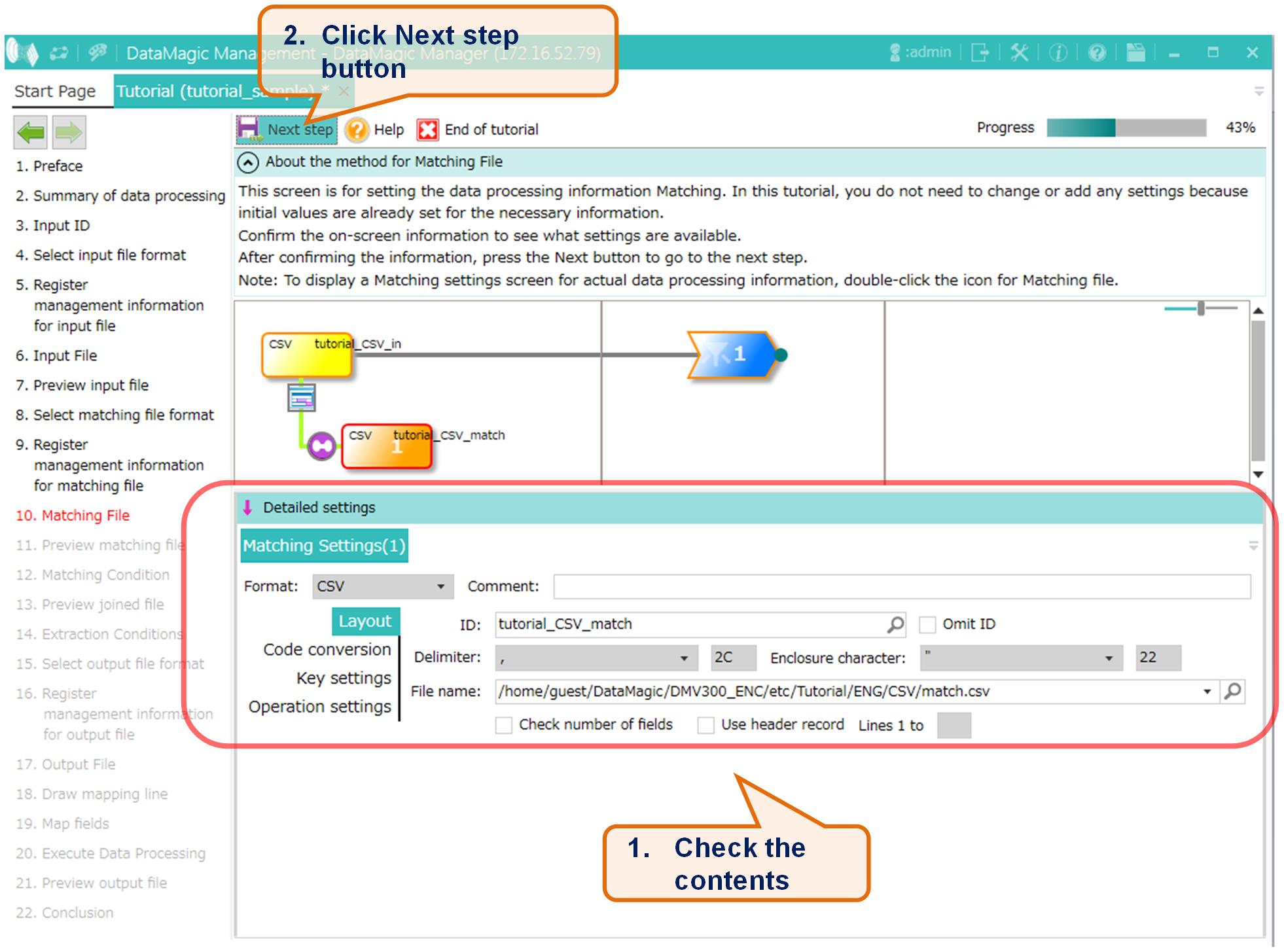
Figure 5.10 Setting the matching file