Setting extraction conditions
Set conditions to extract input data.
1. Check the extraction conditions.
In the initial settings, extraction conditions are set so that all input data records are extracted.
If you want to extract all data records, you do not need to change the conditions.
2. If there is no problem with the contents, click the Next step button.
If you click the button, the dialog box explaining the next processing information item appears.
3. Click the OK button to go to the next step.
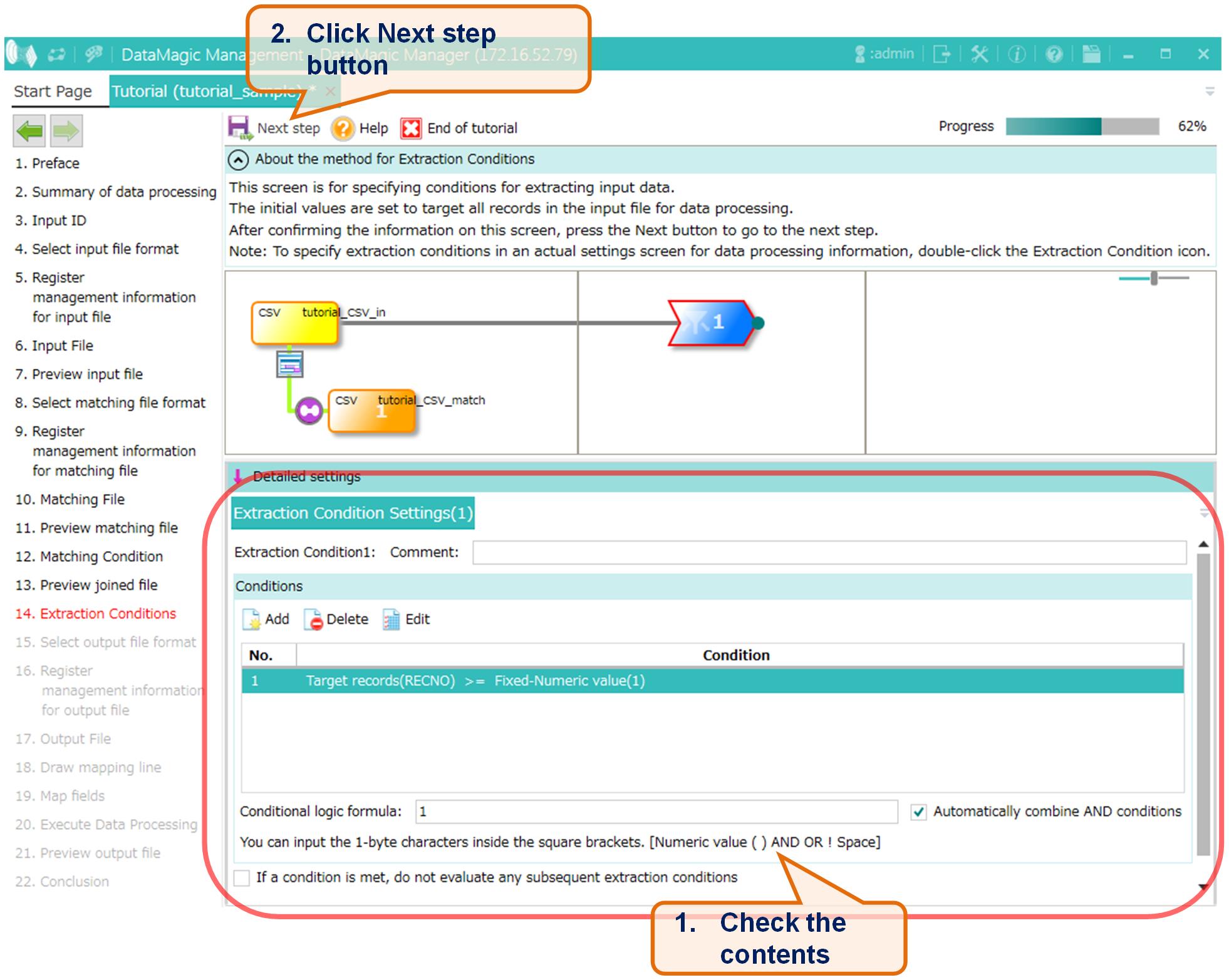
Figure 5.14 Setting extraction conditions
For details about how to change extraction conditions, such as narrowing down extraction conditions, see the descriptions about extraction conditions in DataMagic Operation Manual.