Selecting an input file format
Select a format of the files to be input by data processing.
1. Select an input file format in the Object palette, and then drag and drop it on the orange box area.
2. After you finish placing the icon, click the Next step button.
If you click the button, the dialog box explaining the next processing information item appears.
3. Click the OK button to go to the next step.
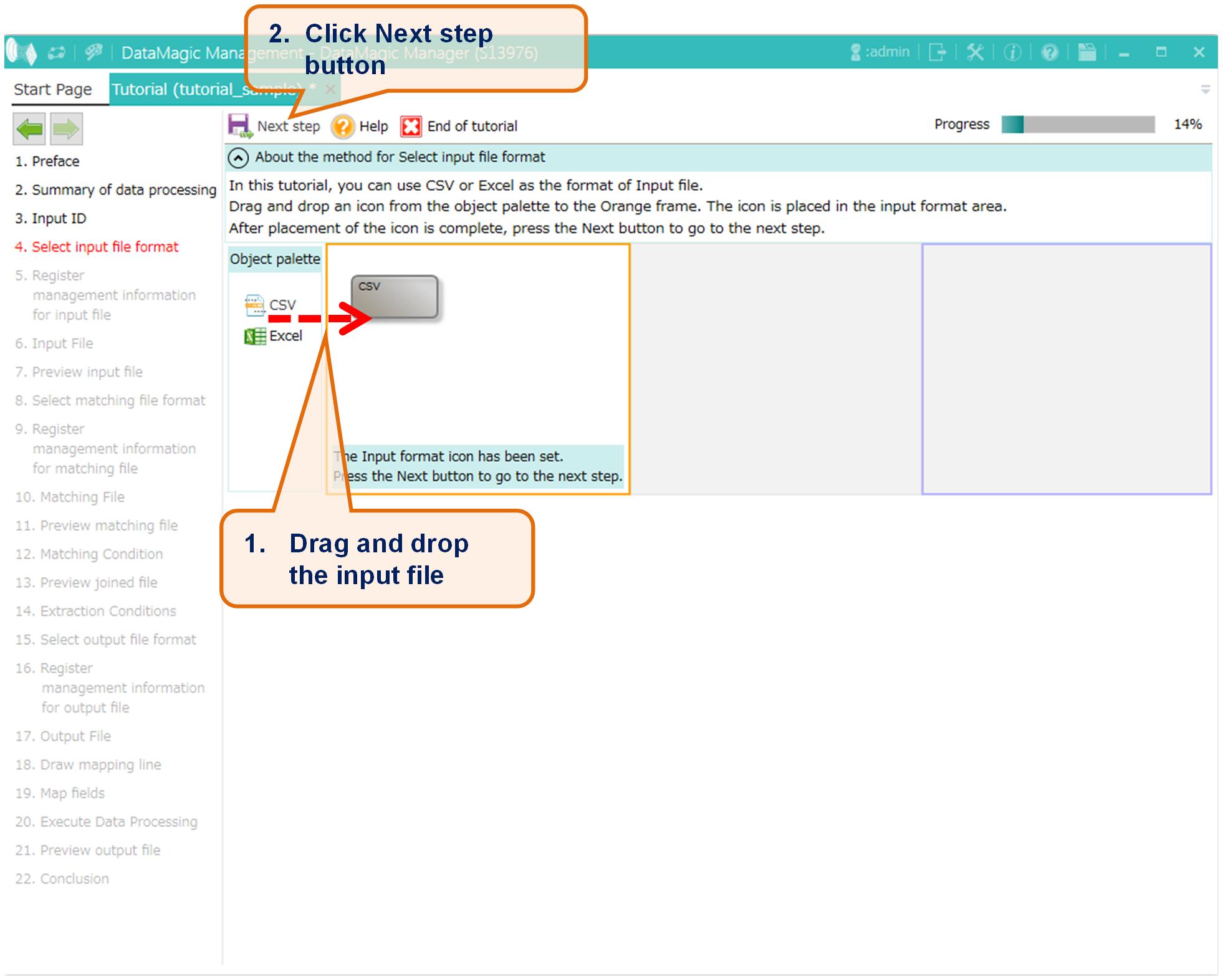
Figure 5.4 Selecting an input file format