Registering management information for the input file
Set the format (layout information) of the data to be input by data processing.
The initial settings are used here.
1. Check the contents of the Basic information and the Detailed information sections.
2. If there is no problem with the contents, click the Next step button.
If you click the button, the dialog box explaining the next processing information item appears.
3. Click the OK button to go to the next step.
= Remarks =
For ID, specify the ID for layout information by using alphanumeric characters. Comment is optional.
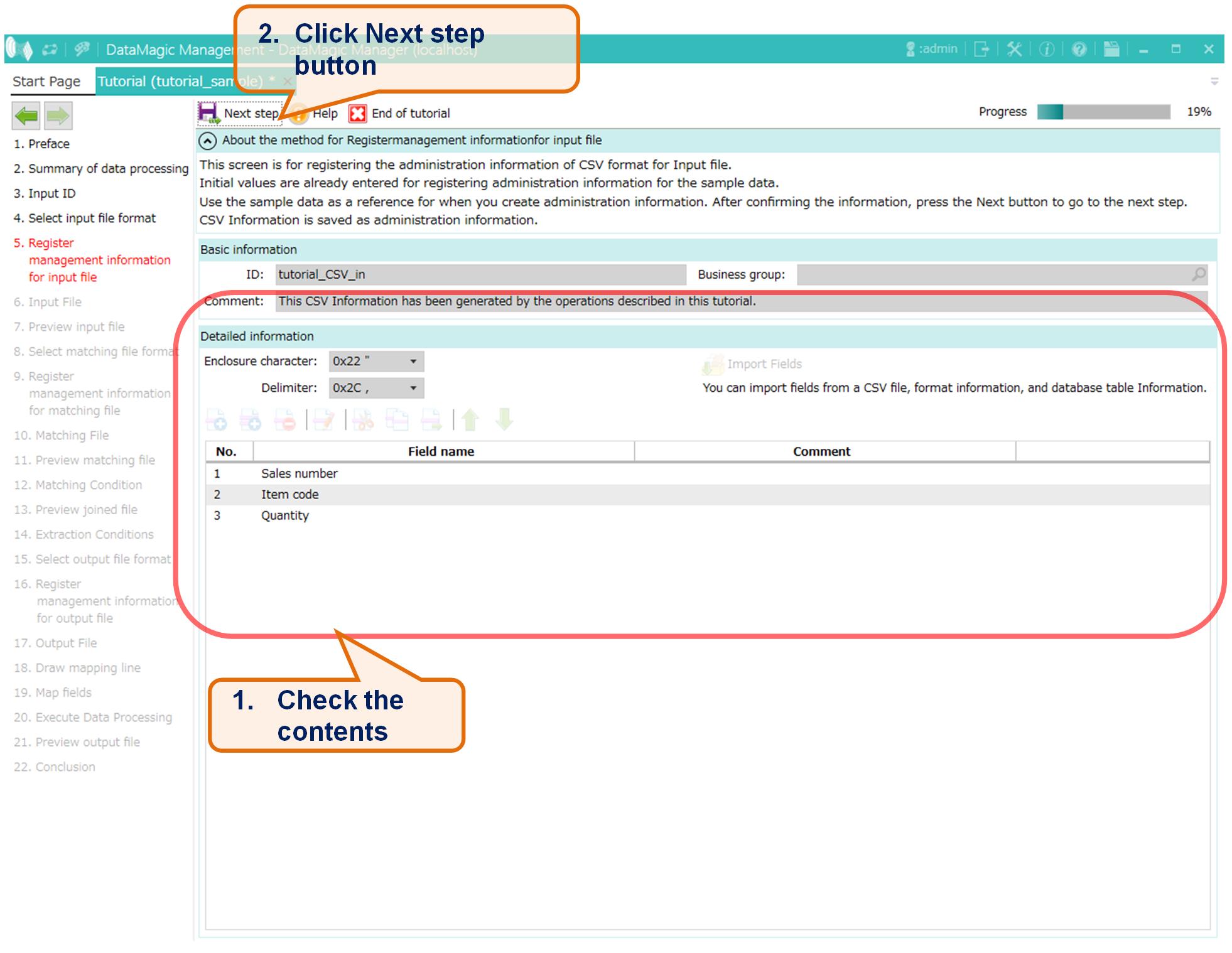
Figure 5.5 Registering management information for the input file