Previewing joined data
Check the result of joining the input file and the matching file.
1. Check the result of joined input files and matching files in the Preview Joined Data section.
2. If there is no problem with the contents, click the Next step button.
If you click the button, the dialog box explaining the next processing information item appears.
3. Click the OK button to go to the next step.
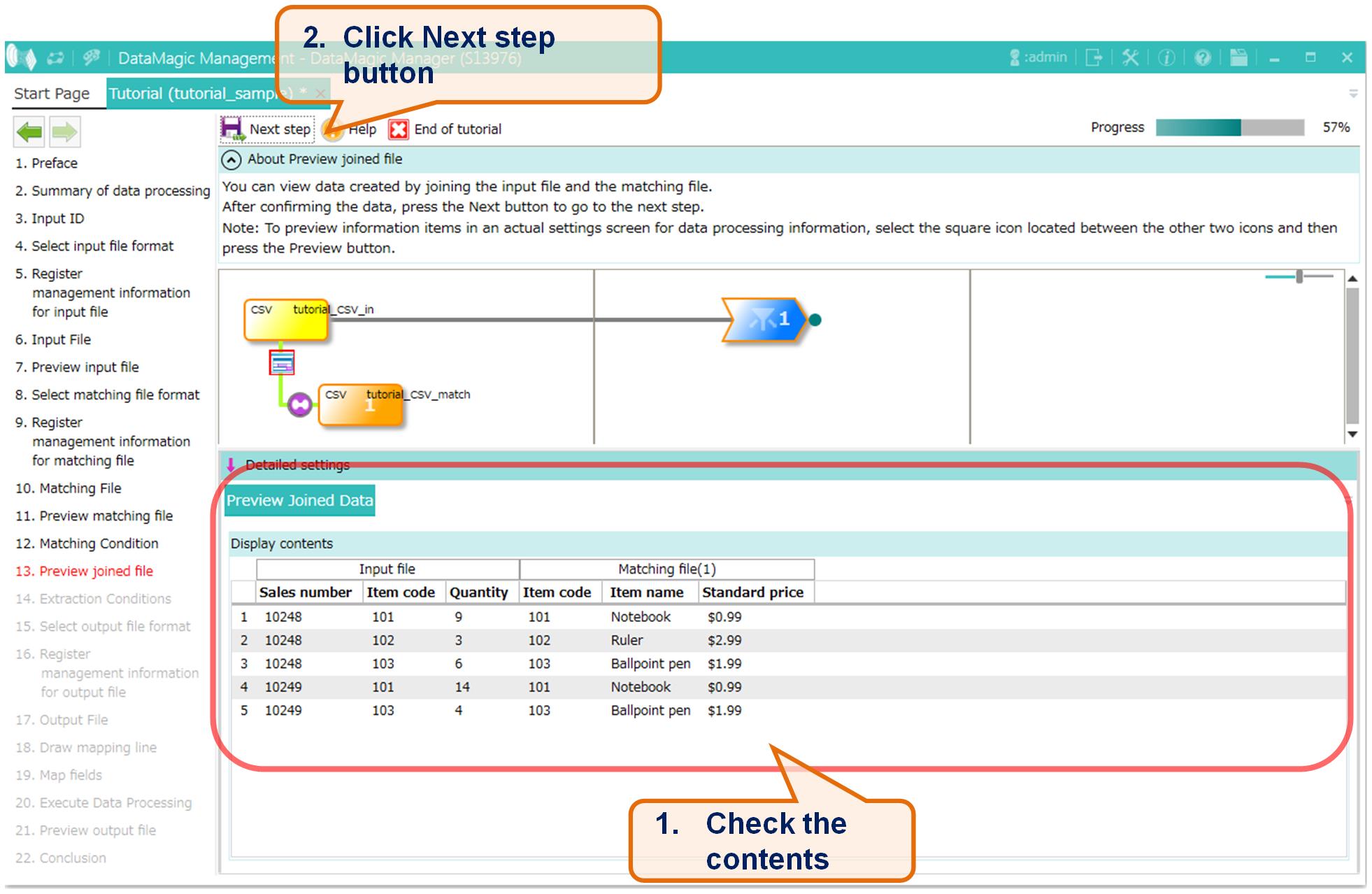
Figure 5.13 Previewing joined data