Entering an ID
Enter an ID that is assigned to the data processing to be created. This ID is called a data processing ID.
1. Check the data processing ID to use for this tutorial in ID.
Comment is optional. You can overwrite the comment.
2. After you finish the settings on the screen, click the Next step button.
If you click the button, the dialog box explaining the next processing information appears.
3. Click the OK button to go to the next step.
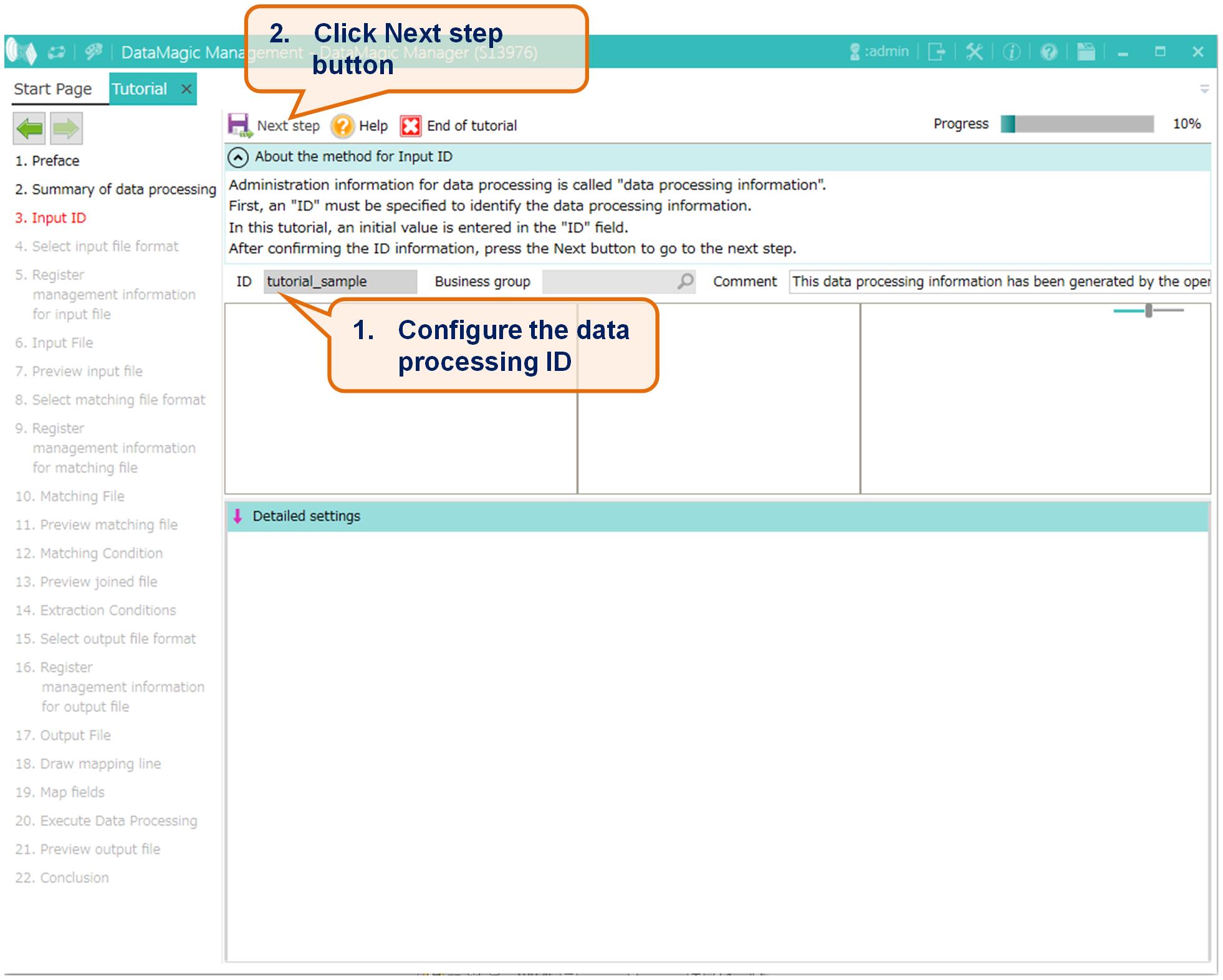
Figure 5.3 Entering an ID