Drawing a mapping line
Associate the input field that was extracted according to extraction conditions with the output field. You can set the mapping line by drawing a line between an extraction condition icon and an output icon.
1. Select an extraction condition icon and then drag and drop it on the output icon.
A mapping line is drawn between the extraction condition icon and the output icon.
2. After you finish drawing the mapping line, click the Next step button.
If you click the button, the dialog box explaining the next processing information item appears.
3. Click the OK button to go to the next step.
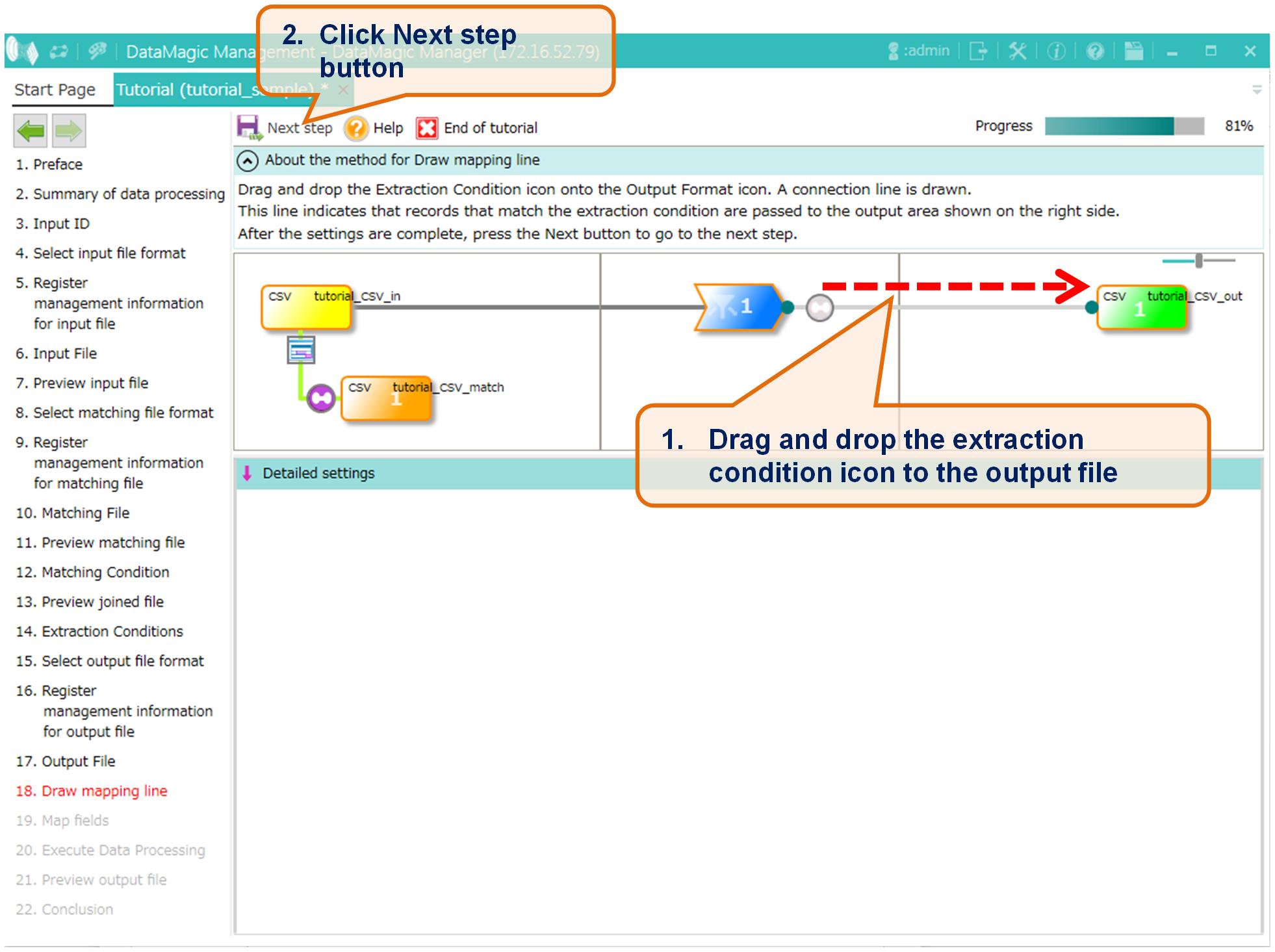
Figure 5.18 Drawing a mapping line