Notes on setup
(1) Hierarchy
Fields can be made hierarchical and then specified.
If you specify the Number of occurrences in the upper levels, occurrences are applied to all lower levels.
Therefore, when repeating the same format, making fields hierarchical will simplify the input operation. In the hierarchy, fields with sub-hierarchies are called parent fields. To make fields hierarchical, specify one parent field and then specify several sub fields under it.
A parent field is not a field that handles actual data, but rather a delimited field that is used only to specify the hierarchical relationship. Therefore, you cannot set Field type or No. of bytes.
You can set up to 5 hierarchies when making fields hierarchical.
(2) Number of fields
The maximum number of fields is 1000. Parent fields are also counted as field numbers. If No. of occurrences is not 1, the number of occurrences is counted as the number of fields.
Example 1: Pattern in which all number of occurrences are 1 (1 hierarchy)
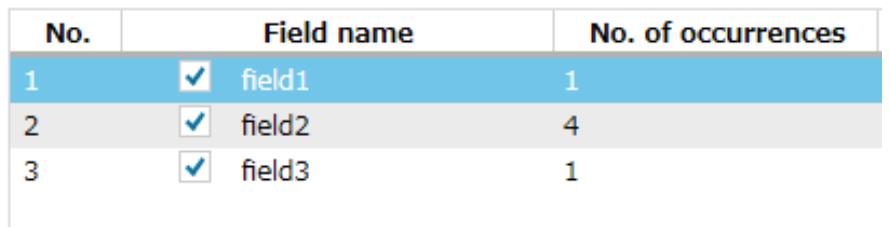
Screen 3.1 Format Information Registration, Example 1
In this case, there are 3 fields in total.
Example 2: Pattern in which there are fields whose number of occurrences is other than 1 (1 hierarchy)
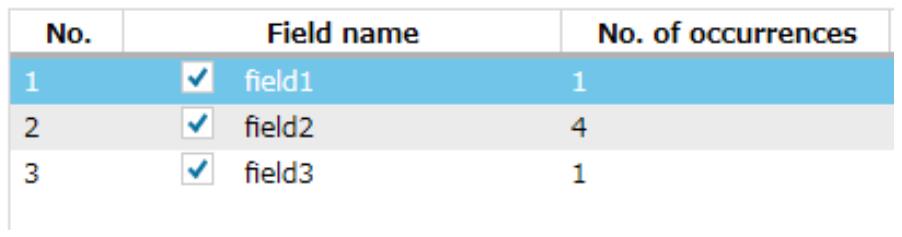
Screen 3.2 Format Information Registration, Example 2
In this case, there are 6 fields in total, because the No. of occurrences for field2 is 4.
Example 3: Pattern in which there are fields whose number of occurrences is other than 1 (2 hierarchy)
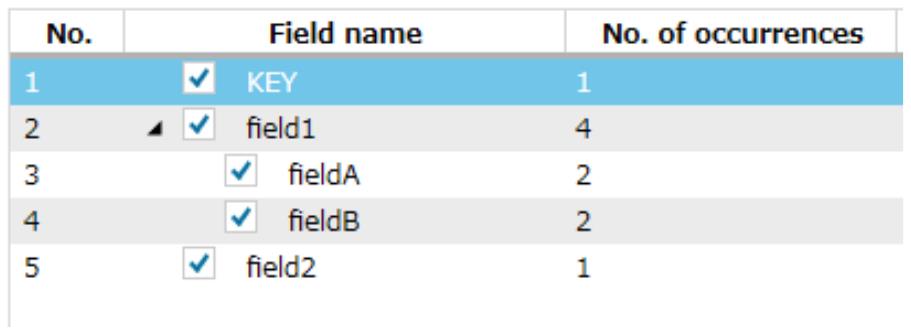
Screen 3.3 Format Information Registration, Example 3
In this case, No. of occurrences for field1 is 4, the No. of occurrences for sub-fields field1A and field1B of field1 are both 2, and the parent field is also counted as 1. That is, (parent field 1 + sub-field 2 x 2 = Total of 5 fields) x 4 (occurrences), so field1 has 20 fields. Thus, there are 22 fields in total.
(3) Mapping
Output fields that cannot be related to input fields (fields whose fixed value is not set) will be processed by matching their number of digits. For details about digit-matching processing, see DataMagic Operation Manual.
(4) Halfwidth space before and after a field name
Any halfwidth space used before or after a field name is trimmed when saving data.