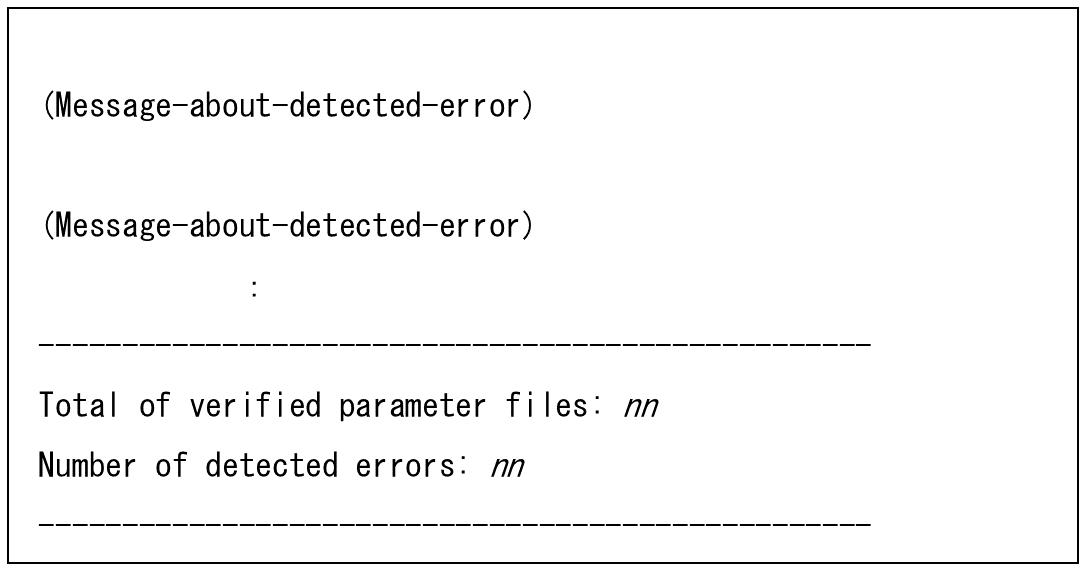utledprmcnv (Command to perform batch migration of conversion information)
This command performs batch migration of conversion information for HULFT-DataMagic Version 1 to data processing information.
After the migration finishes, the parameter file name except extension becomes the Data processing ID.
Make sure that the parameter files to be migrated satisfy the requirements shown below before the utledprmcnv command is executed. If these requirements are not satisfied, the migration might not be performed correctly.
-
All of the parameter files to be migrated must be contained in one directory.
-
The parameter file names (excluding the file extensions) must be within the range of 1 to 50 bytes in length and consist of alphanumeric characters and the following halfwidth symbols only: hyphens (-), underscores (_), periods (.), left parentheses ((), and right parentheses ()).
-
None of the parameter file names (excluding the file extensions) can be repeated.
-
The absolute pathname of the environment file, which is one of the parameter files, must be specified.
If a relative pathname of this file is specified, the file might not be loaded normally.
When you verify whether the parameter file has an error or not, specify -verify for the utledprmcnv command. When you execute the utledprmcnv command for verifying (with specifying -verify), regardless of whether the parameter file has an error or not, the management information will not be registered.
-
The directory you specified in the -dir, do not store files other than the parameter file to be converted.
-
If an error occurred during executing the utledprmcnv command, an error message is printed on the standard error output. In this case, the conversion processing is rolled back and the management information is not registered.
-
In DataMagic Server grade, the conversion processing executed by the utledprmcnv command is logged as an operation log entry.
-
If a parameter file name has an extension, the rest of the name is used as a data processing ID. The term 'extension' indicates the substring of a parameter file name string, starting from the right most dot within the string until the end of the string.
-
If the first character of a parameter file name is a dot, the name is not registered to management information. Use a file name which consists of a valid string for the data processing ID and an extension starting with a dot.
-
If the original parameter file meets all of the following conditions, an error occurs and the file cannot be migrated to data processing information.
-
The input format is CSV and the ID is omitted.
-
No conditions in the parameter file.
-
-
If the parameter file meets all of the following conditions, the CSV ID of output is removed, and settings in the parameter file are migrated to the data processing information without ID. Note that the content of the CSV information is not deleted at that time.
-
The output format is set to CSV and ID is specified.
-
Extraction Condition is left blank.
-
The number of input fields is not equal to the number of output fields.
-
|
Grade |
User type for DataMagic |
Business group settings for management information |
Access rights |
Executability |
|---|---|---|---|---|
|
DataMagic Server |
Superuser |
- |
- |
Executable |
|
General user |
Omit specification of rights (#1) |
- |
Executable |
|
|
Specify rights |
View and refresh |
Executable |
||
|
Other than the above |
Not executable |
|||
|
DataMagic Desktop |
- |
- |
- |
Executable |
|
#1 |
: |
Indicates that user rights are not specified for business groups but they will be used as filtering conditions. |
Commands
utledprmcnv -dir directory [-r] [-verify]
Parameters
-dir directory
The directory to contain the parameter files to be migrated. (This parameter cannot be omitted.)
Specify this directory by using an absolute pathname or the period (.), which is an abbreviation of the current directory, and by using a character string of 1 to 200 bytes in length (for Windows) and alphanumerics and symbols (for UNIX).
-r
Updates the already registered IDs. (This parameter can be omitted.)
An error occurs if this parameter is omitted when one or more IDs are registered.
-verify
Verifies the parameter files. (This parameter can be omitted.)
Specify this parameter for verifying whether the parameter file stored in the directory that is specified to -dir parameter can be migrated to the data processing information collectively or not.
When the parameter file that cannot be migrated to the data processing information exists, the detected error description, the total number of the verified parameter files, and the detected number of errors are output to the standard output.
Output format (-verify is specified)