Notes on converting from formats to CSV (XML) format
(1) Parent items
Input items cannot include parent items.
(2) Enclosure characters and delimiters
If you output a CSV-format file, you cannot specify the same character for both Enclosure character and Delimiter.
(3) Handling of leading zeroes in numeric data
If you output a CSV-format file, the Handling of leading zeroes in numeric data setting is only valid when the input items are of a numeric type.
If you output an XML-format file, this setting is only valid when the output fields are of a numeric type.
If the input is type Z, leading zeroes are trimmed regardless of this setting.
(4) Handling of trailing spaces after character data
If you output a CSV-format file, the Handling of trailing spaces after character data setting is only valid when the input items are of a character type.
If you output an XML-format file, this setting is only valid when the output items are of a character type.
(5) Addition of enclosure characters
When you output a CSV-format file, enclosure characters are added if the input items are character strings.
When you select the Add enclosed characters to numeric data check box on the Layout tab of the Output Setting screen, enclosure characters are also added to the numeric data.
The description below assumes that a double quotation mark (") (0x22) is specified for Enclosure character in the Output Settings screen of the Data Processing Settings screen, and Trim is specified for Handling of leading zeroes in numeric data. Assume that Sign position in Input handling under Packed decimal settings in the Input Format Information is specified as C. Additionally, assume that Zone under Zoned decimal settings is specified as 3 and Sign position in Input handling is specified as 4.
a) If there is only one input item
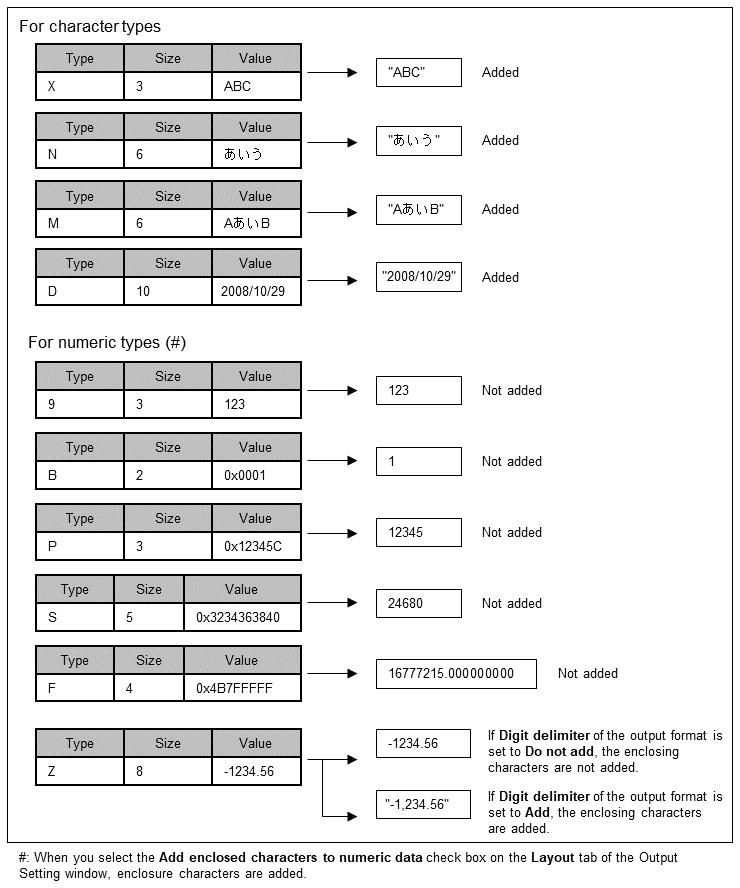
Figure 9.1 Addition of enclosure characters (for only one item)
b) When the input item is a combination of multiple items
For details about types after combining items, see Field type after combination。
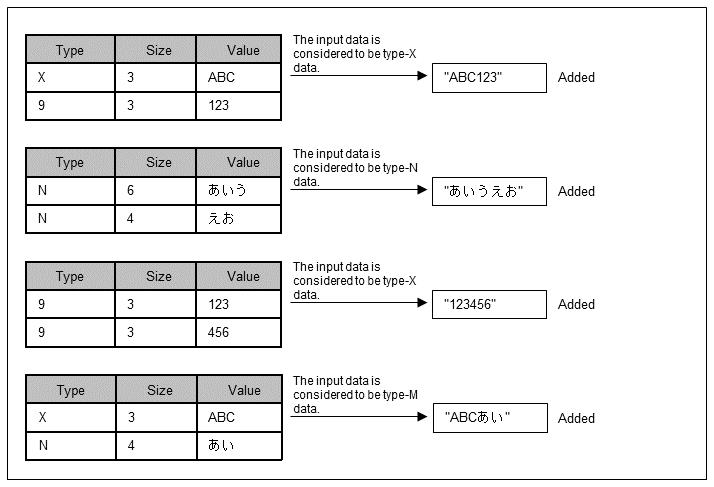
Figure 9.2 Addition of enclosure characters (for combination of multiple items)
(6) Digits after converting to CSV (XML) format
For the conversion from numeric types (9, P, S, B, F, and Z), see Notes on digits after a numeric value is converted into character data. For conversion from types X, M and N, see the figure below. For conversion from the date type (D), see Date type.
If a code conversion is performed, the number of bytes of the output data will be the same as the number of bytes after the code conversion of the input data.
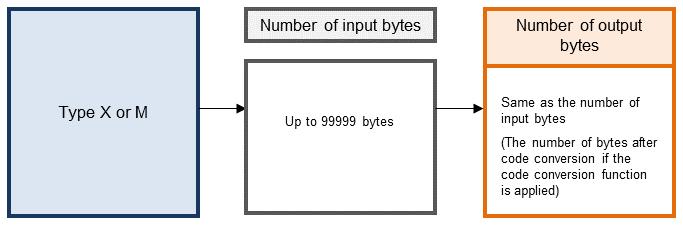
Figure 9.3 Input data is type X or type M
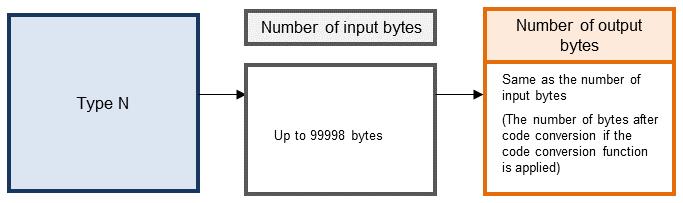
Figure 9.4 Input data is type N