Conversion to platform dependent characters
The codes of some symbols may differ in UTF-16 and UTF-8 according to the platform.
When converting encoding to UTF-16 or UTF-8, you can set a Unicode table in the output settings of the data processing information to specify the platform dependent characters. For details about the Unicode table for data processing information, see DataMagic Reference Manual.
The table below lists platform dependent characters.
Conversion to platform dependent characters is only available in DataMagic Server. You cannot convert to platform dependent characters in DataMagic Desktop.
|
Symbol |
Kanji code type |
|||||||||
|---|---|---|---|---|---|---|---|---|---|---|
|
UTF-16 |
UTF-8 |
|||||||||
|
UNIX |
Windows |
UNIX |
Windows |
|||||||
|
~ |
0x30 |
0x1C |
0xFF |
0x5E |
0xE3 |
0x80 |
0x9C |
0xEF |
0xBD |
0x9E |
|
∥ |
0x20 |
0x16 |
0x22 |
0x25 |
0xE2 |
0x80 |
0x96 |
0xE2 |
0x88 |
0xA5 |
|
- |
0x22 |
0x12 |
0xFF |
0x0D |
0xE2 |
0x88 |
0x92 |
0xEF |
0xBC |
0x8D |
|
¢ |
0x00 |
0xA2 |
0xFF |
0xE0 |
0xC2 |
0xA2 |
- |
0xEF |
0xBF |
0xA0 |
|
£ |
0x00 |
0xA3 |
0xFF |
0xE1 |
0xC2 |
0xA3 |
- |
0xEF |
0xBF |
0xA1 |
|
¬ |
0x00 |
0xAC |
0xFF |
0xE2 |
0xC2 |
0xAC |
- |
0xEF |
0xBF |
0xA2 |
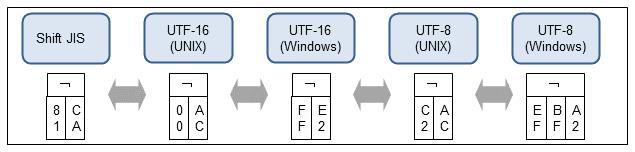
Figure 9.29 Conversion of platform dependent characters