Overview of this example
The following describes how to compare the input file and database, and output only the extracted field that matches the key value of the database.
-
Setting matching files
-
Comparing between the different file formats
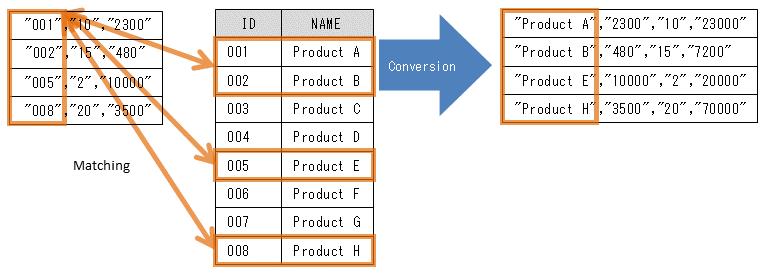
Figure 8.70 Matching conversion
= Remarks =
In this example, Oracle is used as database, but the download module and installation media contain SQLite3 samples.
To use Oracle, after carrying out Oracle configuration procedures described in DataMagic Installation Manual, change the settings in database connection information as below.
-
Change Product type to Oracle
-
Set Database name or TNS (and Host name and Port No. if Database name is selected)
-
Set User and Password