Layout information
(1) Input file CSV data (ID=INCSV34)
In the DataMagic Management screen, click the CSV to display the CSV Information List screen, and then click the New button to display the CSV - Detailed Information screen. Configure the settings as shown below and save them.
When you set the detail information, click the Add row button and display the CSV - Detailed Information screen by double-clicking the added field name.
When you change the detail information for which settings have been specified, double-click the field name and open the CSV - Detailed Information screen.
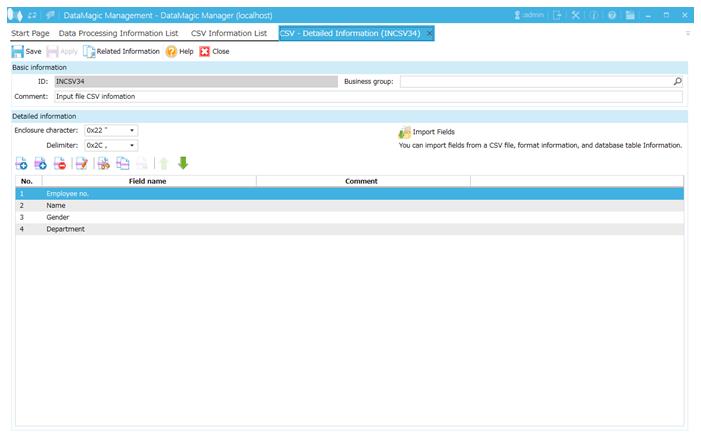
Screen 8.307 CSV - Detailed Information screen
(2) Output file CSV data (ID= OUTCSV34)
In the DataMagic Management screen, click the CSV to display the CSV Information List screen, and then click the New button to display the CSV - Detailed Information screen. Configure the settings as shown below and save them.
When you set the detail information, click the Add row button and display the CSV - Detailed Information screen by double-clicking the added field name.
When you change the detail information for which settings have been specified, double-click the field name and open the CSV - Detailed Information screen.
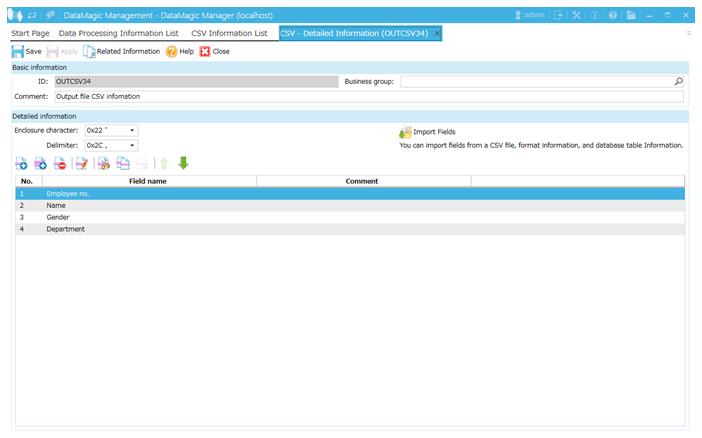
Screen 8.308 CSV - Detailed Information screen (OUTCSV34)