Layout information
(1) Input Excel information (ID=INEXCEL15)
Register database table information about the input data (the Excel file).
In the DataMagic Management screen, click the Excel to display the Excel Information List screen, and then click the New button to display the Excel - Detailed Information screen.
Choose Input in the Selection of I/O category screen.
1) Importing Excel file (Single cell)
Specify the file name to Management Excel file in the Excel - Detailed Information screen, and then click the Read Excel file button.
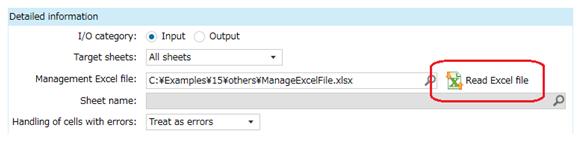
The Excel Import Settings screen is displayed.
Choose the Single cell tab, choose E2 from the Excel image, and then click the Add as a single cell (Only Cell) button. Subsequently, choose E3 from the Excel image, and then click the Add as a single cell (Only Cell) button. And then, enter the field name as shown below.
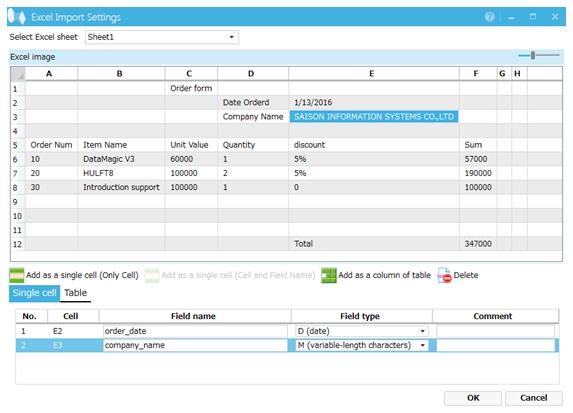
Screen 8.133 Excel Import Settings screen (Add as a single cell)
2) Importing Excel file (Table)
Click the Read Excel file button. The Excel Import Settings screen is displayed. Choose the Table tab, choose the Excel image as below, and then click the Add as a column of table button.
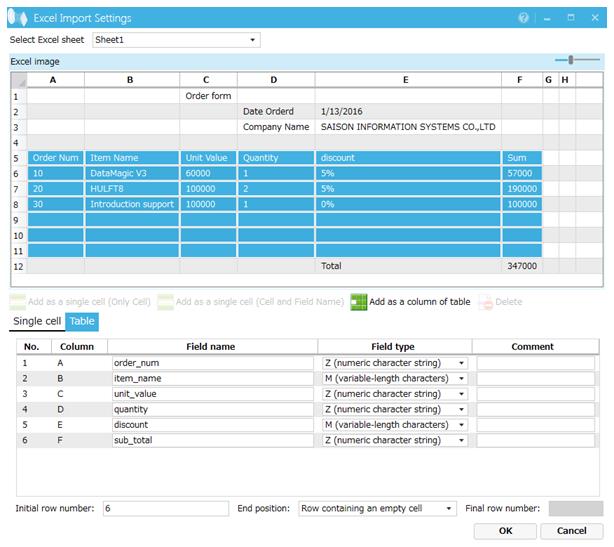
Screen 8.134 Excel Import Settings screen (Add as a table)
The Excel - Detailed information screen is set below. Click Save to save the output Excel information.
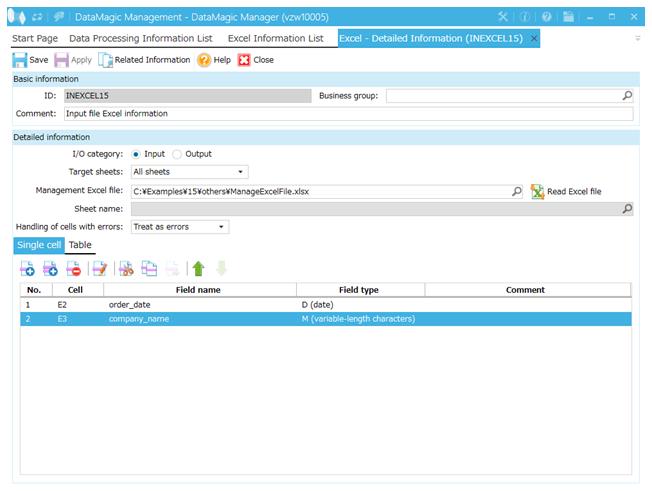
Screen 8.135 Excel – Detailed Information screen (Single cell)
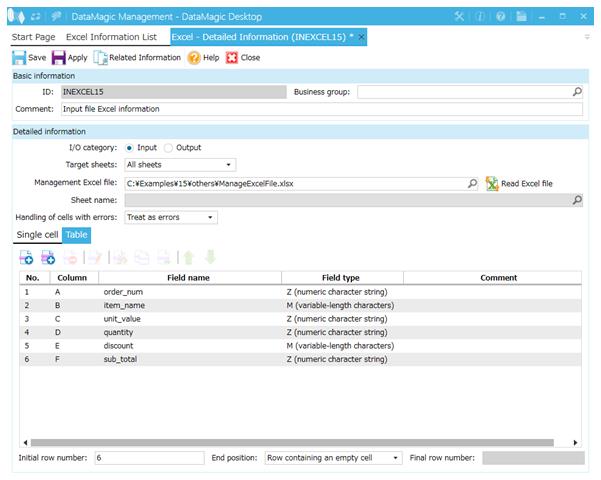
Screen 8.136 Excel – Detailed Information screen (Table)
(2) Output database table information (ID=OUTDB15)
Register database table information about the output data (database).
In the DataMagic Management screen, click the Database table to display the Database Table Information List screen, and then click the New button. Choose Output in Selection of I/O category screen and display the Database Table - Detailed Information screen. Click the Browse button and select the table name SAMPLE_TBL_juchu from the list. Click the Import Fields button to obtain field information from the database.
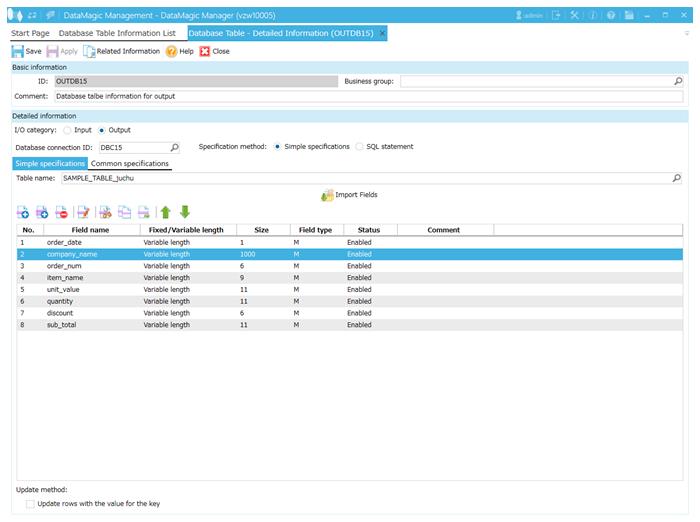
Screen 8.137 Database Table - Detailed Information screen (output database table information)