Layout information
(1) Input CSV information
You do not need to define input CSV information.
Omit the ID when you make input settings on data processing information.
(2) Output Excel information (ID=OUTEXCEL14)
Register the Excel information about the output data.
In the DataMagic Management screen, click the Excel to display the Excel Information List screen, and then click the New button to display the Excel - Detailed Information screen.
Choose Output in the Selection of I/O category screen.
1) Importing Excel file
Click the Read Excel file button in the Excel - Detailed Information screen.
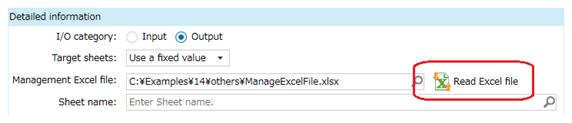
The Excel Import Settings screen is displayed. Choose Excel image as shown in the following figure, and click Add as a column of table button.
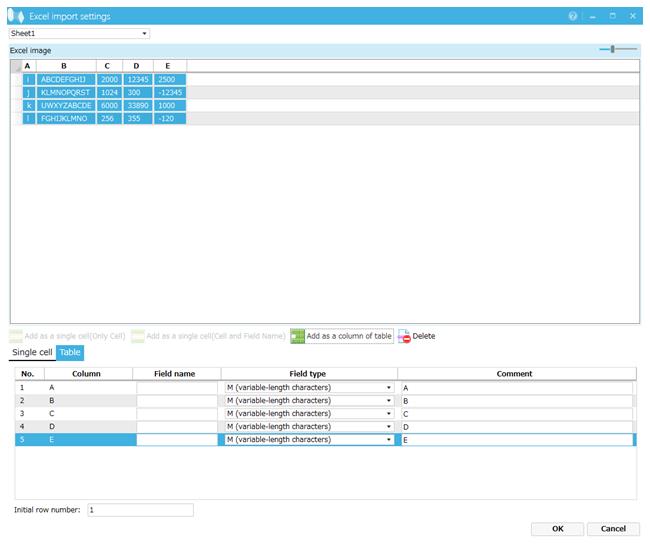
Screen 8.126 Excel Import Settings screen
Set the Excel - Detail information screen as below. Click Save to save output Excel information.
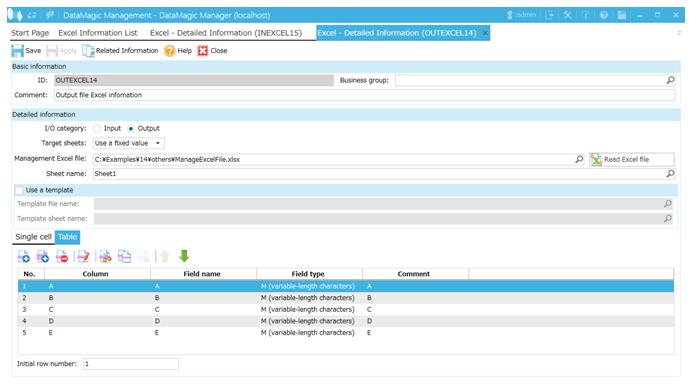
Screen 8.127 Excel - Detailed Information screen