Layout information
(1) Input CSV data
You do not define the input CSV data.
Omit ID in the data processing information input settings.
(2) Output Database table information (ID=INDB12)
Register the database table information for the output data
In the DataMagic Management screen, click the Database table to display the Database Table Information List screen, and then click the New button to display the Database Table - Detailed Information screen. Click the Browse button and select a table name (SAMPLE_TBL12) from the list. Click the Import Fields button to obtain the field information from the database.
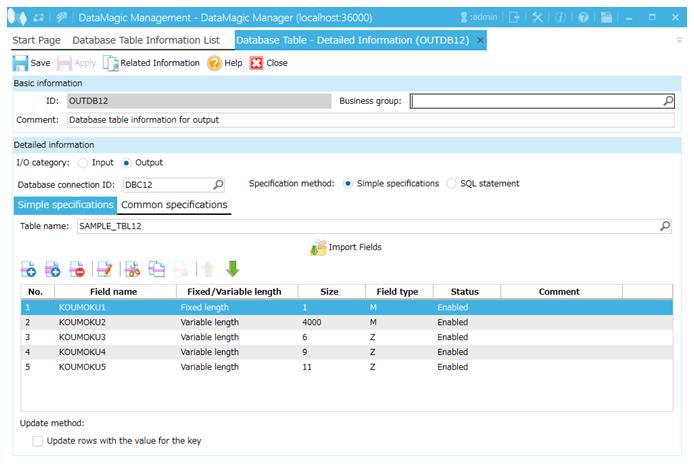
Screen 8.112 Database Table - Detailed Information screen