Connection information
(1) Database connection information (ID=DBC11)
Define the information to connect to the database.
In the DataMagic Management screen, click the Database connection to display the Database Connection Information List screen, and then click the New button to display the Database Connection - Detailed Information screen. Configure the settings as follows and save them (set the User, Password, etc. to the appropriate values according to your environment).
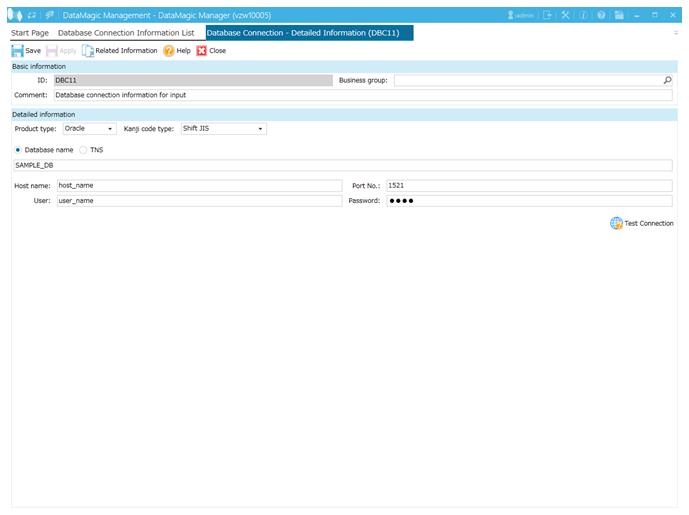
Screen 8.104 Database Connection - Detailed Information screen