Replacing various path names and variable names to use in data processing
You can replace the various path names and variable names at once when a transition of the directory structure or the environment of the files used for data processing occurs. The path name and variable name set on each screen can be replaced with consistency. To replace the path name and variable name, click Replace button on the data processing information setting screen.
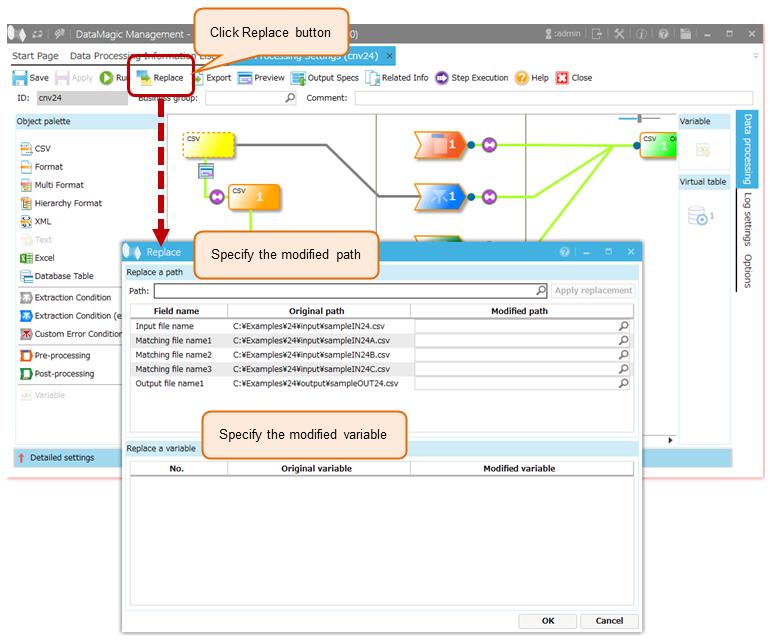
Figure 7.2 Replacing path names and variable names
(1) Replace the path names at once
The following describes the path names that can be changed.
-
Input file name
-
Merged file name
-
Matching file name
-
Output file name
-
Path of external character conversion table
-
Path of EBCDIC user table
-
Virtual table file name
-
User exit program
-
Error file name
(2) Replace the variable names at once
To set a variable name, use the Variable Settings screen. If you change a variable name that has already been set, specify the setting from the Replace screen.
If you specify the setting from the Variable Settings screen, the set extraction conditions and mapping conditions will be deleted.