Previewing files to be input or output
You can preview files to be input or output in the data processing information setting screen.
You can check whether the data of the file to be input is valid and correct, and whether the data processing result is stored in the file to be output in the same manner as specified. The following shows the types of files to input or output that can be previewed:
-
Input file
-
Merged file
-
Matching file
-
Joined data from input file and matching file
-
Output file
-
Virtual table file
-
The size of the data that you can preview is 10 MB from the beginning of the data.
-
If the size of a record that starts within the first 10 MB of the preview data is very large (approximately 100 MB or more), error messages stating either of the following issues might be displayed:
-
No response from the connected DataMagic Server.
-
Failed to obtain the file data.
Note that execution results might vary depending on the operation environment, file size, and file format.
-
-
If you display a preview of a database table that contains semi-structured data, the data may not be displayed correctly.
To preview the input or output file, select the file and click the Preview button in the data processing information setting screen. To preview joined data, select the square icon placed between the input file and the matching file and click the Preview button in the data processing information setting screen.
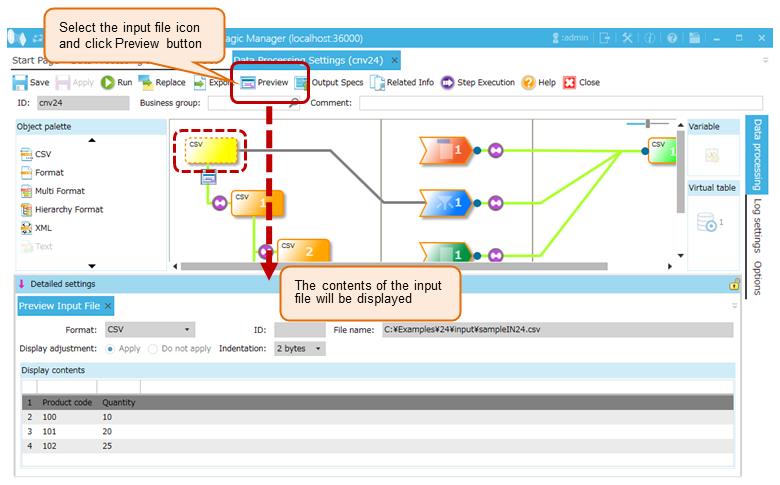
Figure 7.1 Previewing files to be input or output