Behavior when using more than one of extraction condition, custom error condition, and output settings
With the Skip Error Data function, you can use more than one of Extraction condition, Custom error condition, and Output settings. When you specify the use of more than one of these, they will behave as follows.
-
If an error that can be skipped occurs in Reading of input data, none of the processing for Extraction condition or Custom error condition is executed (processing is skipped).
-
If an error that can be skipped occurs for a record in Extraction condition or Custom error condition, the processing of subsequent conditions is not executed (processing is skipped).
-
If an error that can be skipped occurs in either Reading of input data, Extraction condition, or Custom error condition, data regarding the corresponding record will not be written to the output file.
The processing described above is illustrated in the following figure.
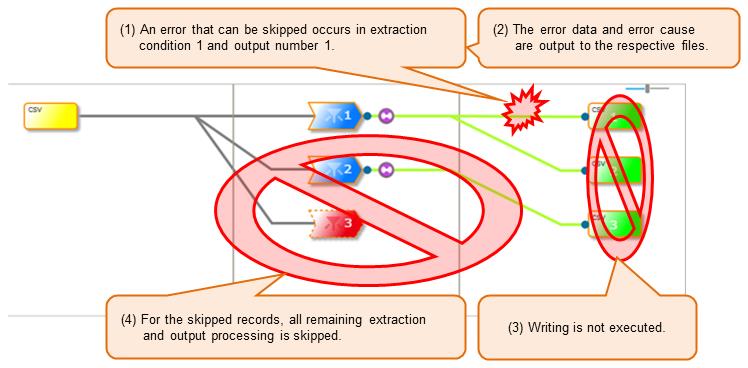
Figure 7.4 Illustration 1 of operation if an error is skipped while you are using multiple extraction conditions
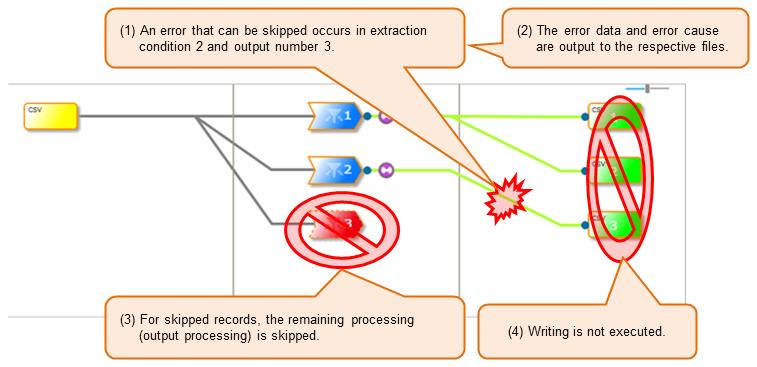
Figure 7.5 Illustration 2 of operation if an error is skipped while you are using multiple extraction conditions