How to use common components
You can use common components in output settings, extraction conditions, custom error conditions, and post-processing.
(1) The Output Information Settings screen within the Mapping Information Settings screen
In the Output Information Settings screen within the Mapping Information Settings screen, select a common component to specify a common component ID in ID.
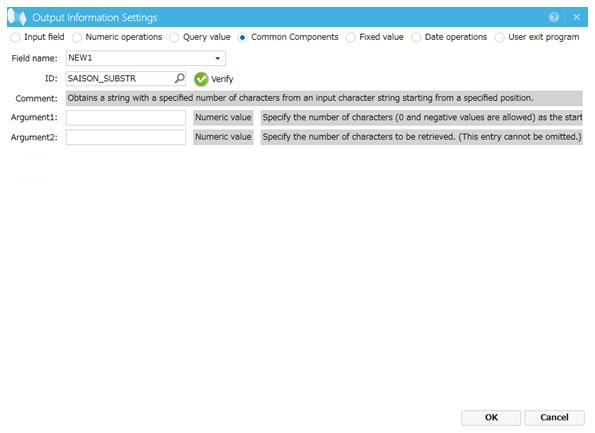
Screen 5.3 The Output Information Settings screen within the mapping screen (specify Common components)
(2) The Extraction Condition Settings screen used to specify extraction conditions
In the Extraction Condition Settings screen of extraction conditions, select common components and specify the common component ID.
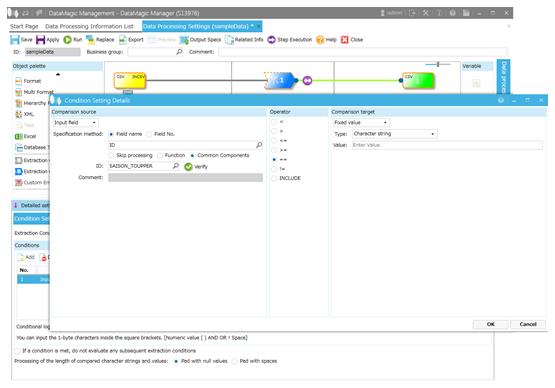
Screen 5.4 The Extraction Condition Settings screen (specify Common components)
(3) The Custom Error Condition Settings screen for a custom error condition
Select a common component to specify a common component ID on the Custom Error Condition Settings screen.
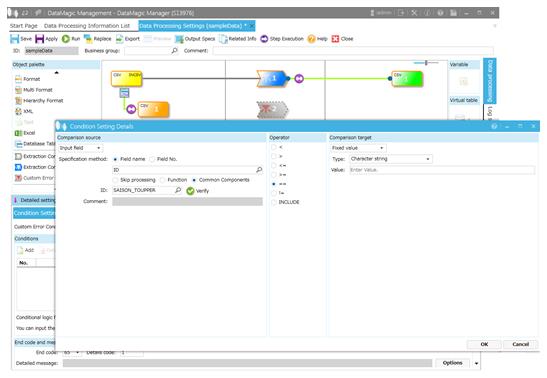
Screen 5.5 The Custom Error Condition Settings screen (specify Common components)
(4) The Post-processing Settings screen used to specify post-processing settings
In the Post-processing Settings screen of post-processing, select common components and specify the common component ID.
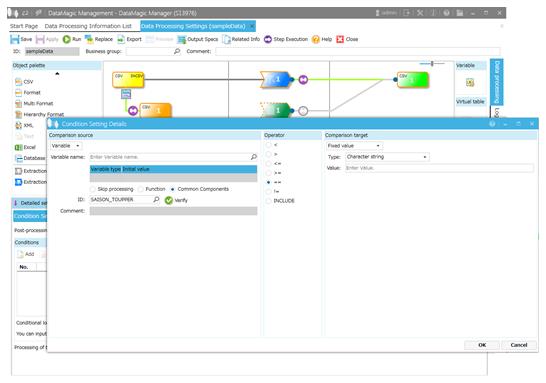
Screen 5.6 The Post-processing Settings screen (specify Common components)