Mapping of repeating items
In the XML tree, the same element might occur repeatedly in one record. This section describes how to map such repeating elements. Repetitions of elements are represented by an increase of nodes, which occurs after the materialization of nodes by the mapping.
The maximum number of nodes is 9,999. No further addition is possible.
(1) Element node that is a child node of "sequence"
If the number of mapped nodes does not reach the maxOccurs value for the element node, unmaterialized nodes increase one by one until the maxOccurs value is reached.
Additionally, after an entire set of child elements materializes for a "sequence", if the number of materialized sets does not reach the maxOccurs value for the "sequence", another set of unmaterialized nodes is added to the same level.
By mapping this node, you can use the next set of repeated elements within a sequence as elements.
You can specify whether to automatically add a set of unmaterialized child elements to a "sequence".
To automatically add a set, perform the setup as follows:
- Click the Settings button on top of the DataMagic Management screen.
- Select the Auto expand XML schema sequence/choice elements in mapping check box on the settings screen.
If the Auto expand XML schema sequence/choice elements in mapping check box is not selected, you can add unmaterialized nodes by right-clicking "sequence" and then selecting Expand next child elements.
For element nodes, unmaterialized nodes increase one by one until the maxOccurs value is reached regardless of this setting.
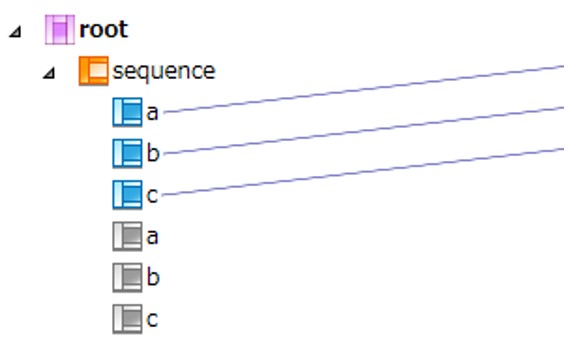
Screen 4.47 Added child elements to a "sequence"
(2) Element node that is a child element of "choice"
If the number of mapped nodes does not reach the maxOccurs value for the element node, unmaterialized nodes increase one by one until the maxOccurs value is reached.
Additionally, after an entire set of child elements materializes for a "choice", if the number of materialized sets does not reach the maxOccurs value for the "choice", another set of unmaterialized nodes is added to the same level.
By mapping this node, you can use the next set of repeated elements within a choice as elements.
You can specify whether to automatically add a set of unmaterialized child elements to a "choice".
To automatically add a set, perform the setup as follows:
- Click the Settings button on top of the DataMagic Management screen.
- Select the Auto expand XML schema sequence/choice elements in mapping check box on the settings screen.
If the Auto expand XML schema sequence/choice elements in mapping check box is not selected, you can add unmaterialized nodes by right-clicking "choice" and then selecting Expand next child elements.
For element nodes, unmaterialized nodes increase one by one until the maxOccurs value is reached regardless of this setting.
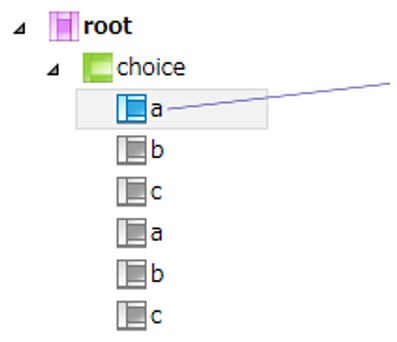
Screen 4.48 Added child elements to a "choice"
(3) Element node that is a child element of "all"
No repeating items can be defined within the "all" node itself. If any child element in an "all" node materializes, no nodes are added.
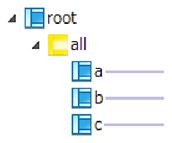
Screen 4.49 Child elements of "all" not added
(4) Ignoring data
In the descriptions above, you must map and output the first set of repeated items to map the successive sets of items. If you want to output only the second set of repeated items without outputting the first set, select and right-click the node that you want to ignore, and click Ignore Data in the context menu. The node materializes, and you can map the next set of items.
This setting is only available for the input side tree.
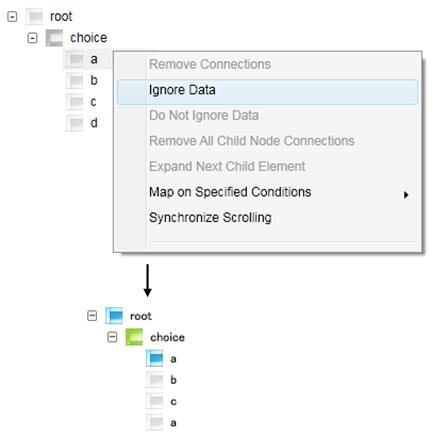
Screen 4.50 Context menu (Ignore data)