Setting virtual tables
The virtual table query loads the records into DataMagic as a virtual table file and uses SQLite3 to create virtual tables based on the loaded data.
By storing the data in the form of virtual tables, you can use SQL functionality for more flexible and efficient data acquisition. This section describes the virtual table query functionality.
DataMagic uses SQLite3 for creating virtual tables. SQLite3 is a database management system just like MySQL or PostgreSQL, but SQLite3 is much lighter and installed to an application instead of operating as a server.
If multiple records in a virtual table are obtained, in DataMagic, only the first record is obtained.
As a result of the specifications of SQLite3, the order of records obtained with a SELECT statement is not guaranteed. Therefore, the results of data processing may be different every time the processing is executed.
If multiple records can be obtained, use a WHERE clause or ORDER BY clause to obtain the record you wish to obtain.
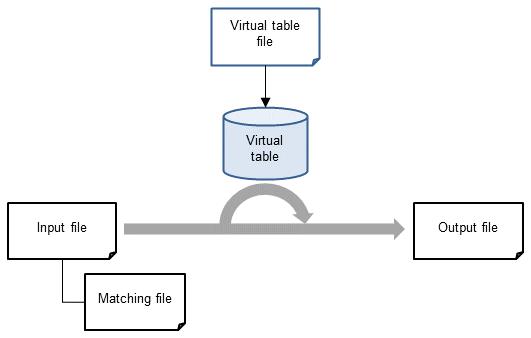
Figure 3.7 Conversion that uses virtual tables
This section describes settings of virtual tables.
If you want to store a file in a virtual table, specify the information related to the virtual table in the Virtual Table Settings screen, and then specify the virtual table query value in the Output Information Settings screen.
The Virtual Table Settings screen is displayed when you double-click the virtual table icon in the Data Processing Settings screen. The Output Information Settings screen is displayed when you click the Add Row button in the Output information pane in the Set Mapping Information screen.
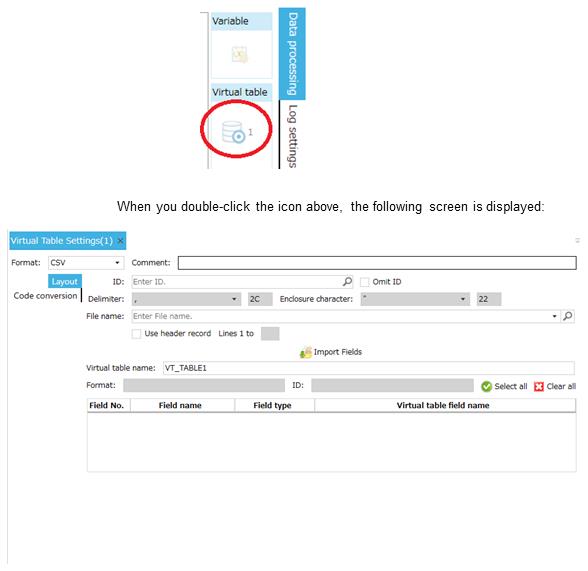
Screen 3.7 Virtual Table Settings screen