Settings for variables
To temporarily store input data values, specify variables in the Variable Settings screen. This screen is displayed when you double-click the variable icon in the Data Processing Settings screen.
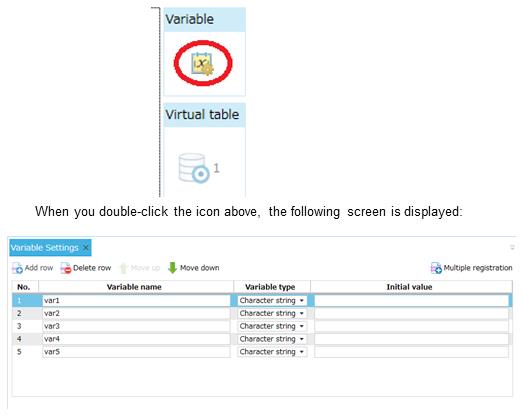
Screen 3.13 Variable Settings screen
The variable functionality temporarily stores the content of the input record in an area called "variable".
This section explains the mechanism of the variable functionality, usage rules, how to design conversion processing and the setting procedure.