Settings for merging with an input file (when the file format is Format or CSV)
You can merge the input file and a merge file in the vertical direction and treat the resulting file as the input merge data. Before the input merge data is processed, you can delete duplicate lines and sort the merged input data.
The merge file and the input file must be of the same data format. The data formats that can be used are CSV and Format.
The subsections below describe the respective processing.
(1) Deleting duplicate lines
If you specify a merge key in input merge data, for merge key in which duplicate lines are not allowed, the duplicate lines in the specified field are deleted. When deleting duplicate lines, you can specify keys (priority keys) in the duplicate lines to set the priority records to retain.
To specify the priority keys, in the Merging tab of the Input Settings screen in the Data Processing Settings screen, select Delete duplicate lines and set Merge keys.
In Priority keys, if you specify a field that does not exist, it is processed as the maximum value of the field types.
The figure below describes the processing of the merge function.
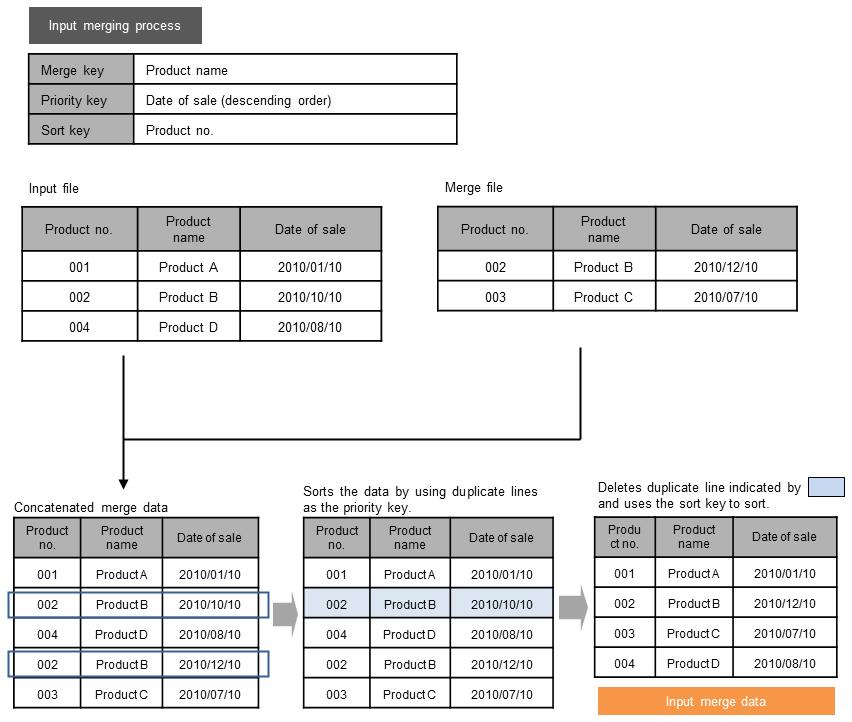
Figure 3.2 Example of merging
If the size of the input merge data is 0 bytes, the operation depends on the setting of Handling of 0 records in the Input Settings screen in the Data Processing Settings screen.
During the merging operation, DataMagic generates temporary files in intermediate forms. For details about temporary files, see Notes on temporary files.