Settings for matching conditions
The Matching Condition Settings screen is displayed when you double-click the matching condition icon.
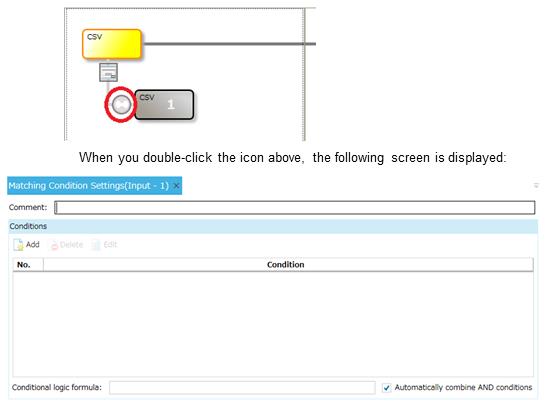
Screen 3.5 Matching Condition Settings screen
Note
If the input data is NULL (no value)
-
If the field of the input file specified in the matching condition contains NULL (no value) data and if, in the matching condition, Character string is set for Type, and Begins with, Ends with or INCLUDE is set for Operator, NULL (no value) data in the input file matches all data in the matching file.
-
If Equals is set for Operator, the NULL (no value) data in the input file matches NULL (no value) data in the matching file.