Settings for mapping information
On the screen, you can draw relation lines from input fields extracted due to conditions to output fields. By using the relation lines, you can specify details for how to output input data.
To display the Set Mapping Information screen, draw a relation line from an extraction condition, pre-processing, or post-processing icon to an output icon and double-click the mapping icon on the relation line on the Data Processing Settings screen.
In the Set Mapping Information screen, drag an input field to an output field to connect them. You can also map multiple fields at one time. After you finish mapping, save the data processing information.
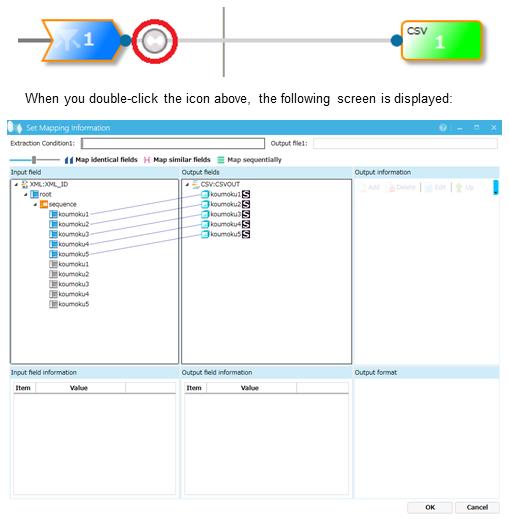
Screen 3.17 Set Mapping Information screen
The following sections describe the settings you can set as the mapping information and the operations.