Settings for keys of matching files
On this screen, you can specify processing that is performed when a matching file has multiple keys or does not have any keys. For details about the fields on this screen, see DataMagic Reference Manual.
The types of matching are multiple record matching and multiple file matching. This section explains the processing for each type of matching.
(1) Multiple record matching
When multiple records in the matching file match a record in the input file, those multiple records are added to the output file. This is called multiple record matching. The output records are created in the order in which the records are matched.
To enable multiple record matching, in the Key settings tab in the Matching Settings screen, when setting Handling of multiple keys you need to specify Do not treat as an error. This allows the matched records to exceed the number of records in the input file. For details about the Matching Settings screen, see DataMagic Reference Manual.
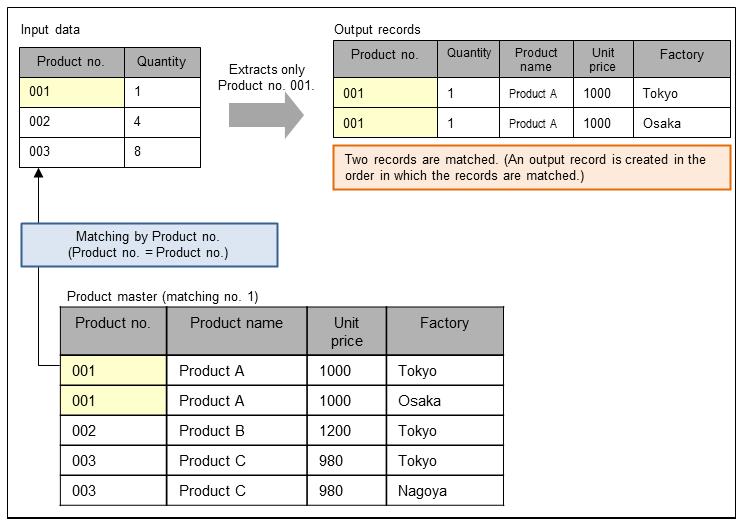
Figure 3.3 Example of multiple record matching
(2) Multiple file matching
If multiple files match the input file, this is called multiple file matching.
In the following example, the matching number 1 is assigned to Product master, and the matching number 2 to Product color master. If the numbers are assigned in the opposite order, output records are generated in the order beginning with the first row, followed by the third row, the second row, and the fourth row. For details about matching priority, see the Online Help.
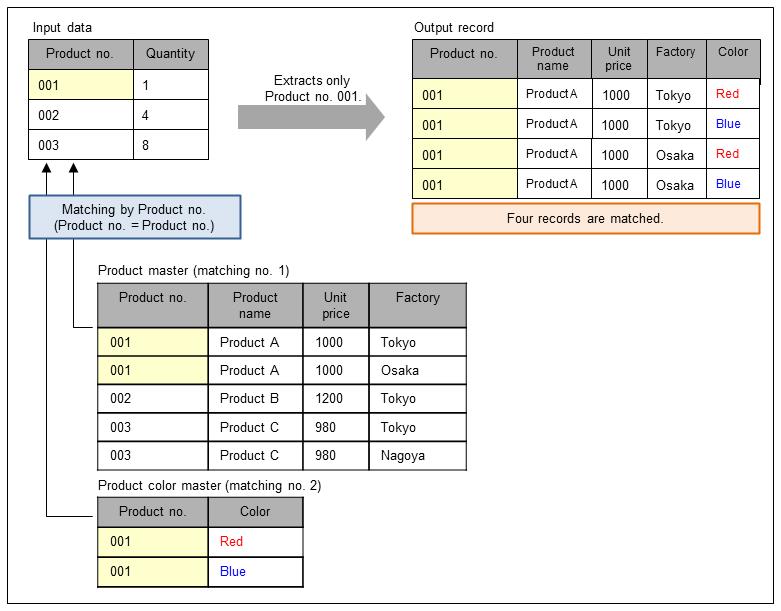
Figure 3.4 Example of multiple file matching
(3) If there is no match
If there is no data that matches any of the records in the input file, a user-defined default value can be input to empty records.
To specify this setting, in the Key settings tab in the Matching Settings screen, when setting Handling of no keys you need to specify Do not treat as an error and set a default value. If you set a default value, that value is applied to any empty record. If you do not set a default value, the default values defined for the respective field types are applied. For details about the default values, see DataMagic Reference Manual.
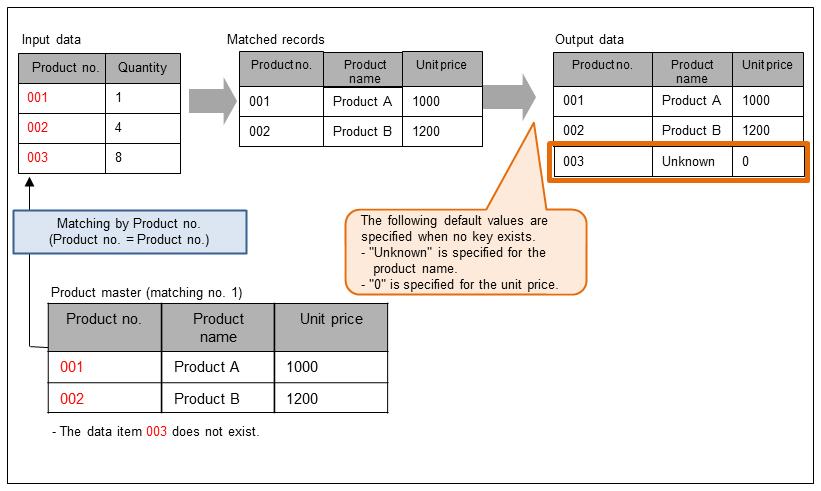
Figure 3.5 Example in which there are no matched records