Settings for input files
You use the Input Settings screen to set the information related to the input file. To display the Input Settings screen, drag and drop an icon from the Object Palette to the input area, and then double-click the icon.
On the Input Settings screen, you can sort data of an input file and specify a character encoding for an input file.
-
The sort processing can be used if the Format field in the input settings is set to CSV, Format, or Excel.
-
The character encoding for an input file can only be specified in the DataMagic Server grade.
In the DataMagic Desktop grade, because code conversion functions are not available, you cannot change the character encoding for conversion. When you execute a conversion, use the character encoding that is specified in the Encoding of input and output files (cs4file) field of the system environment settings file (huledenv.conf).
Use the same character encoding as the one specified for the input file in DataMagic.
For details about limitations in the DataMagic Desktop grade, see Limitations in the DataMagic Desktop grade.
-
When you use the Skip Error Data function, specify the format of the input file as either "CSV", "Format", or "Multi Format".
If the Skip Error Data function is enabled and a format other than these is specified, the utled command ends in an error.
-
When you use the Skip Error Data function, do not specify standard input, Sorting, or Merging. If any of these settings and the Skip Error Data function are both enabled, the utled command ends in an error.
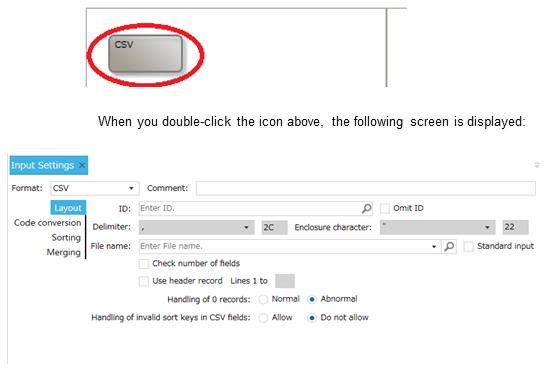
Screen 3.3 Input Settings screen