Settings for a condition - extraction
To specify a condition and an extraction key to be used to extract target records for transformation processing from an input or matching file, open and use the Extraction Condition Settings or Extraction Key Settings screen respectively.
An extraction key refers to a record that is used as a comparison target for extracting data. If you specify a record in a file as an extraction key, records matched with the key are extracted.
Up to 256 conditions (extraction, custom error, pre-processing, and post-processing conditions) can be registered in total.
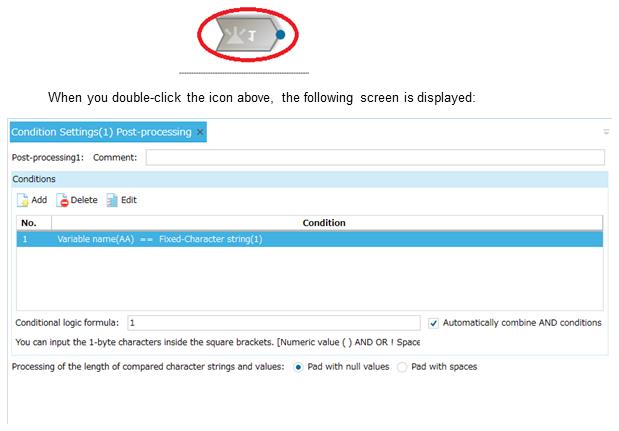
Screen 3.9 Extraction Condition Settings screen
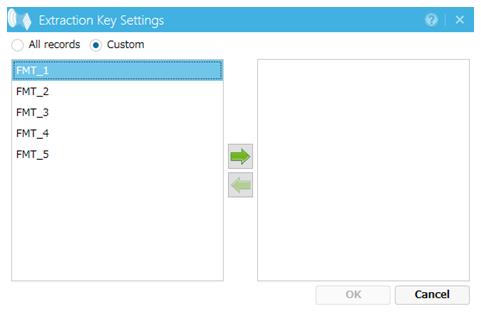
Screen 3.10 Extraction Key Settings screen
Field types that can be specified in an extraction condition are as follows: Field No. (*1), Field name (*2), No. of records (* 3), Total number of input records (*3), Number of input records hit (*3), Number of grouped records (*3), and Variable name (*4). In addition, you can process fields by using Functions (*5) and Common components (*6).
An extraction key can be specified only when the Format field is set to Multi Format, Hierarchy Format, or XML (*7).
|
*1 |
: |
The field number can be specified only when the Comparison source type field is set to Input field or Matching field. |
|
*2 |
: |
The field name can be specified only when the Comparison source type field is set to Input field. |
|
*3 |
: |
The various "No. of" fields can be specified only when the Comparison source type field is set to Record. |
|
*4 |
: |
The variable name can be specified only when the Comparison source type field is set to Variable. |
|
*5 |
: |
The function can be specified only when the Comparison source type field is set to Input field, Matching field or Variable. You can specify multiple function lines and have them pass their processing result from one to another. This is called "multi-line specification" of functions. For details about how to specify a "multi-line specification", see DataMagic Reference Manual. |
|
*6 |
: |
Specify the common component ID on the Comparison source. |
|
*7 |
: |
XML can be specified only when Element is set for the XML record unit field. |
If a field of Format information is specified with indentation in Field name in the Comparison source section of the extraction condition, an error occurs. To avoid this, use an expression without indentation to represent the Format information.