Settings for a condition - custom error
By using a custom error condition, you can generate an error when data that is in a correct format but contains unintended contents (such as another office's data) is detected during data processing. If you want to generate an error for data processing in a particular condition, add an error condition to the Condition area under the Data Processing Settings screen before executing the data processing. In a custom error condition, you must specify an exit condition, an exit code, and an error message. The exit code and error message are output to a data processing log.
In a test execution, even if a custom error condition is met, the test processing will continue. For a test execution of data processing, see Test execution of data processing.
Up to 256 conditions (extraction, custom error, pre-processing, and post-processing conditions) can be registered in total.
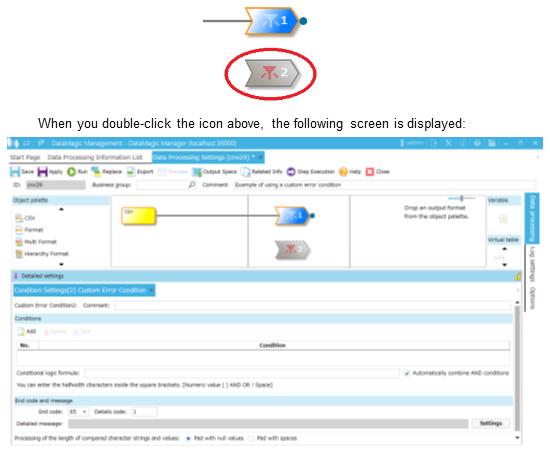
Screen 3.11 Custom Error Condition Settings screen