Matching between matching files
You can specify a file as a matching file to be joined with another matching file that is already specified to be joined with an input file. Matching between matching files is applicable when the following conditions are met.
-
When an ID field of the first master data item is specified as an external key for a join with the second master data item
-
When the second master data item has no primary key field that can be used for a join with the input file
Matching between matching files can be applied up to three times to a single input file. If you delete a matching file at an upper level of a matching file hierarchy, all lower level matching files under the file will also be deleted.
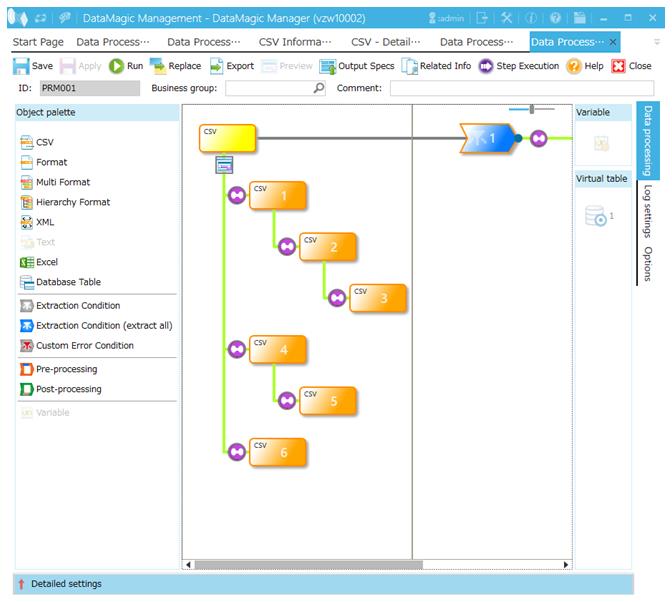
Screen 3.6 Matching between matching files
(1) Example of matching between matching files
When an ID field of master data is used as an external key for a join with other master data, you can specify the file of the latter data item as a matching file for the former data item even if the former data is already specified as a matching file for an input file.
Matching between matching files is executed in the order of files located in the input file area on the Data Processing Settings screen. Data is joined in order from the higher to the lower as drawn in the input file area.
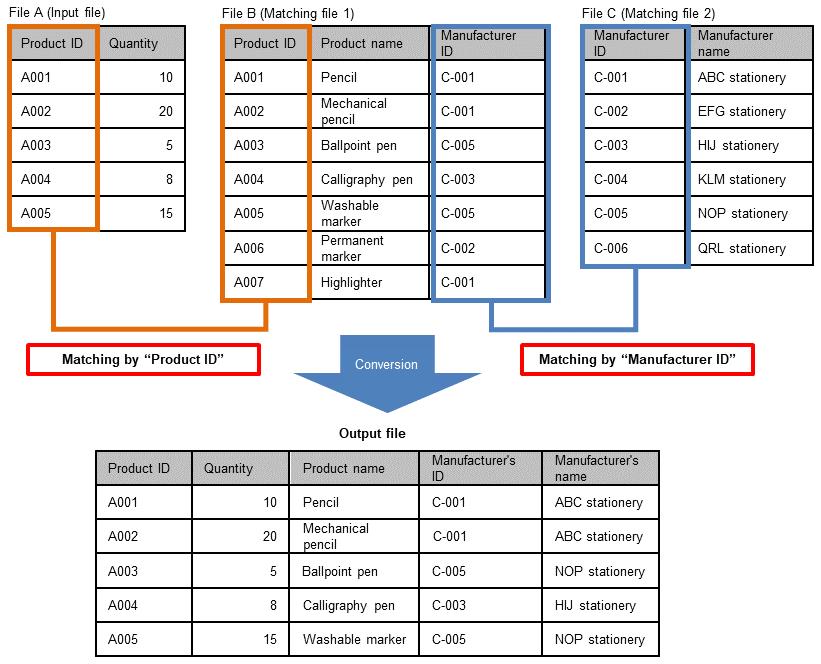
Figure 3.6 Example of matching between matching files