Skip Error Data function
Normally, when there is an invalid record present in the input data, DataMagic treats this as the occurrence of an error and stops processing. To exclude only the invalid records from processing, use the Skip Error Data function.
By using the Skip Error Data function, you can skip records that cause errors allowing processing to continue. In addition, this function also allows you to output a file corresponding to the record that caused an error and another file that contains information about the cause of the error.
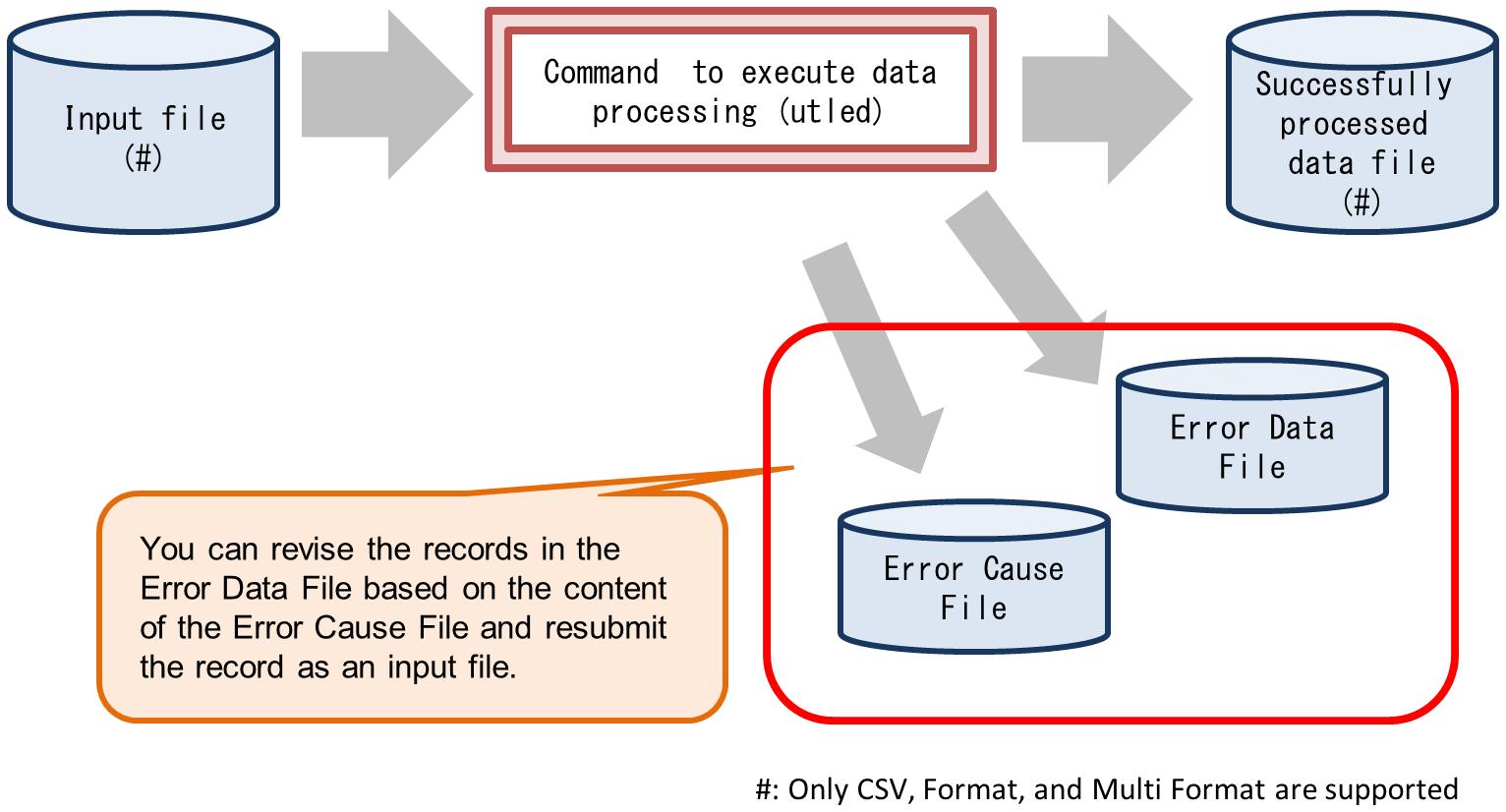
Figure 6.9 Overview of the Skip Error Data function
The Skip Error Data function can be used with utled (command to execute data processing).
When you use the Skip Error Data function, the following three files are generated.
- Successfully processed data file
-
: Only the records that are successfully processed are output to this file.
- Error Data File
-
: Only the invalid records are output to this file.
- Error Cause File
-
: The reason why a record was treated as invalid is output to this file.
You can revise the record in the Error Data File based on the Error Cause File, and then resubmit the record as an input file.
-
You can use the Skip Error Data function regardless of whether or not you use multi-thread. However, if they are used together, operation switches to single-thread.
-
When you use the Skip Error Data function, processing performance will drop slightly compared to when this function is not used.