Executing test for data processing
Data processing fails during the processing if there is a problem with input data. To be able to continue data processing even if an error occurs, you can run a test for data processing.
If you execute a test and have all the input data errors corrected before you execute regular data processing, you can smoothly execute the data processing.
When you test data processing, select the Execute as a test check box in the Execute Data Processing screen, and specify the output file.
For errors that do not stop data processing during test execution, see the description about test execution operations in DataMagic Operation Manual.
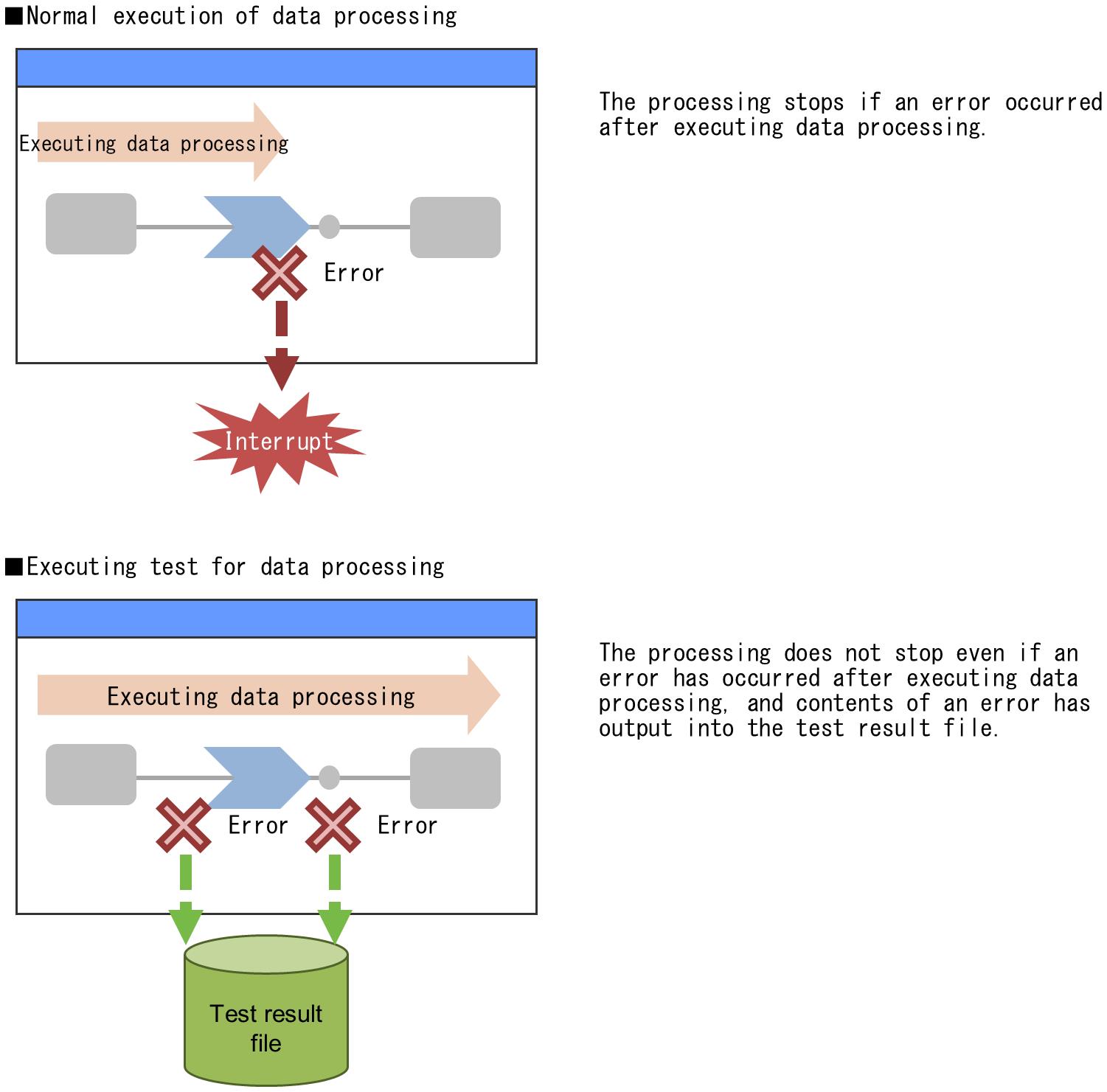
Figure 6.8 Executing test for data processing
-
If the error is occurred other than a predetermined error, data processing might stop even if you run the processing in test execution.
-
If a database is specified as the output for data processing, the database will not be updated even when data processing is executed in test execution. You need to correct errors by running test execution, and execute the regular data processing.
-
The output file created by a test execution is a result of skipping errors and continuing data processing. Therefore, the content of the output file might not be correct. Do not use the output file created by a test execution as a file generated by data processing.