Reading of Excel data
(1) Extensions of an Excel file
The types of Excel files that DataMagic can handle are as follows:
-
For the input file, matching file, and virtual table, Excel 97-2003 (.xls) and Excel 2007 or later (.xlsx) can be used.
-
For the management Excel file and template file, use Excel 2007 or later (.xlsx).
-
For the output file, data is output as Excel 2007 or later (.xlsx).
(2) Units in which Excel data is read
When reading data from a book file, you can select the target sheets in the following ways:
-
All sheets
-
Specifying the sheets to read
-
Specifying the sheets to exclude
The sheet data can be read from a single sheet or from multiple sheets, by combining the method for selecting the target sheets with the specification of the target sheet names to best match your purpose.
When the data is read from a sheet, it can be read by units of records or by units of cells.
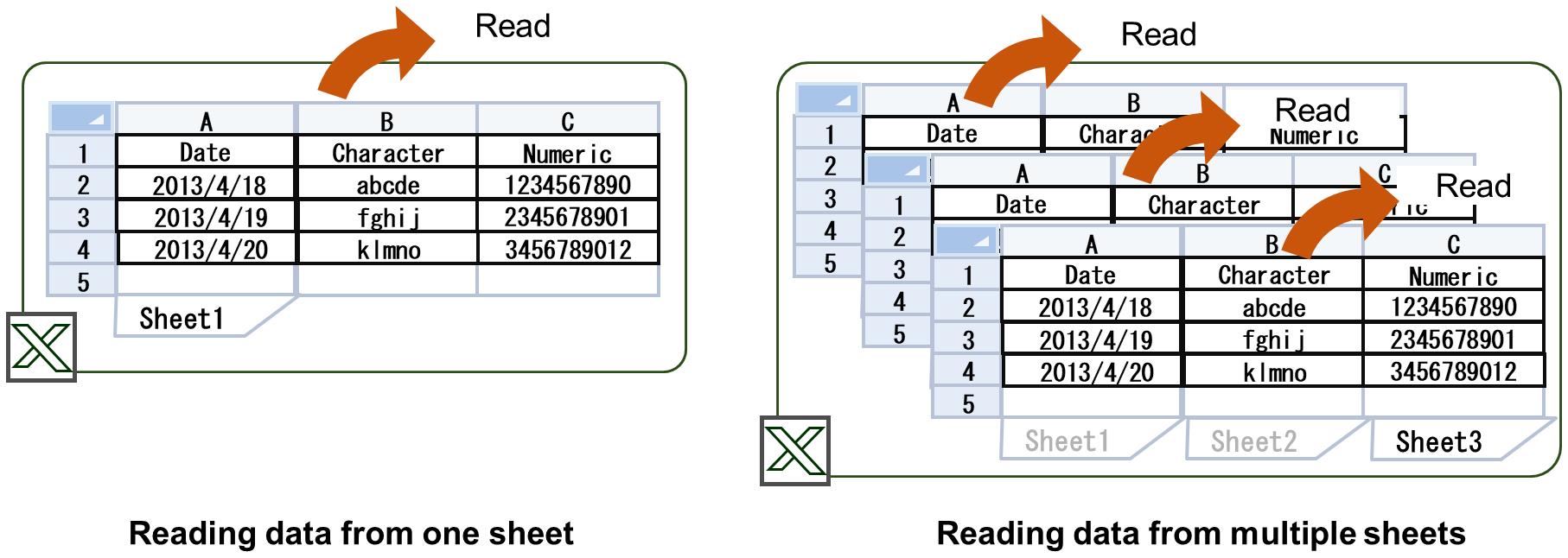
Figure 4.30 Image of reading a sheet
(3) How to read data in a sheet
The two ways for reading data from a sheet are described below. Reading by units of records and by units of cells can be used together.
- Reading by units of records
-
Data is read lengthwise on the assumption that a row of a particular range of cells is one record. This is suitable for Excel data that includes consecutive data rows and is in a table format.
- Reading by units of cells
-
Data is read directly from the specified cell. This is suitable for Excel data that includes data to be read that is scattered about the file.
(4) Specifying a Management Excel file
A file used for Excel image display in Excel information is called a Management Excel file.
When you select fields in the specified cells or range on Excel, you can display it on the Excel import settings screen and perform the setting by using a mouse.
The following describes the location of the Management Excel file:
- For the DataMagic Server grade
-
: OS running DataMagic Server
- For the DataMagic Desktop grade
-
: OS running DataMagic Desktop