Converting variant characters
This function allows you to convert variant characters provided by UTF-8 and UTF-16.
Variant characters are represented by a combination of a base character and a variant character selector.
The following example shows how characters are encoded when the input encoding is UTF-8 and the output encoding is UTF-16 and Shift JIS.
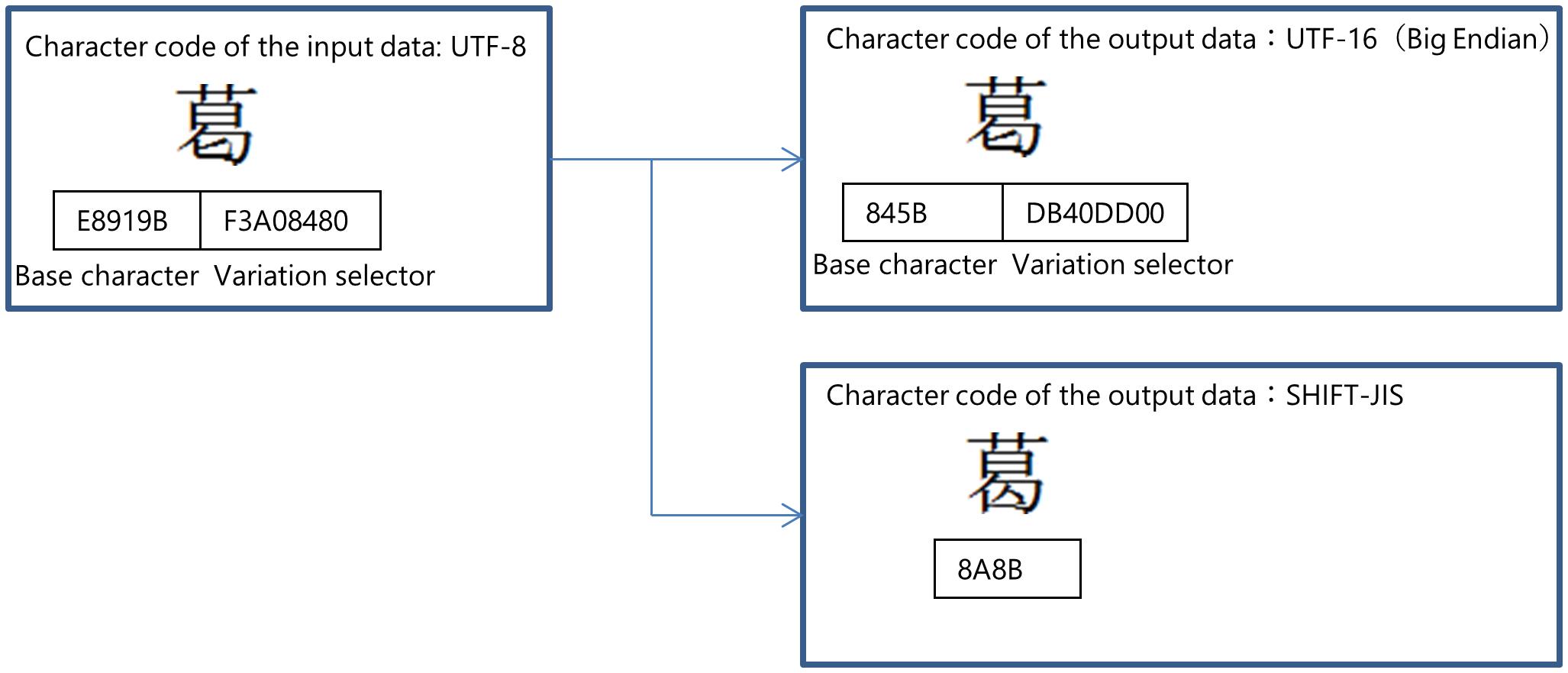
Figure 4.6 Example of converting variant characters
(1) When the output character encoding is UTF-8 or UTF-16
Variant characters within input data are converted to its counterpart in the output character set. To obtain the behavior, the following conditions must be met.
-
The Convert characters other than of JIS Level 1 or JIS Level 2 as well check box is selected in the Code conversion tab of the Input setting screen.
-
The Convert characters other than of JIS Level 1 or JIS Level 2 as well check box is selected in the Code conversion tab of the Output setting screen.
(2) When the output character encoding is neither UTF-8 or UTF-16
Variant character selectors within input data are truncated and only base characters are converted for output. No condition needs to be met to obtain this behavior.
(3) When converting variant characters to arbitrary characters
To convert variant characters to arbitrary characters, use an external character table. To use the external character table, the following conditions need to be met.
-
Use preferentially is selected for the Conversion table for external characters field in the External characters tab of the Output settings screen.
(4) When converting characters outside UTF-8 and UTF-16 to variant characters
To convert characters outside UTF-8 and UTF-16 to variant characters, use an external character table.To use the external character table, the following conditions need to be met.
-
Use preferentially is selected for the Conversion table for external characters field in the External characters tab of the Output settings screen.