Data matching
This function combines the input file records and the matching file records that meet the matching conditions specified by the user, and outputs them together as a single data file.
The following two ways are available for combining the input file and the matching file.
- The one that combines the matching file that includes data that directly relates to the input file
-
One file matches the input file.
- The one that combines the matching file that includes data that indirectly relates to the input file
-
More than one file match the input file. You can specify matching files for up to three levels.
In the matching condition, you can use various operators to set a condition formula for each type of data (character, numeric value, and date). You can also use the combined data to extract only the records of your choice based on the data processing settings.
You can make settings on the data matching function in the Matching Settings screen and the Matching Condition Settings screen in the Data Processing Settings screen.
(1) Example of combining a matching file including data related directly to the input file
Combine data by specifying a Product no. of the input file and a Product no. of the matching file as the matching condition. As the result, the Product name corresponding to the Product no. is output in the output file.
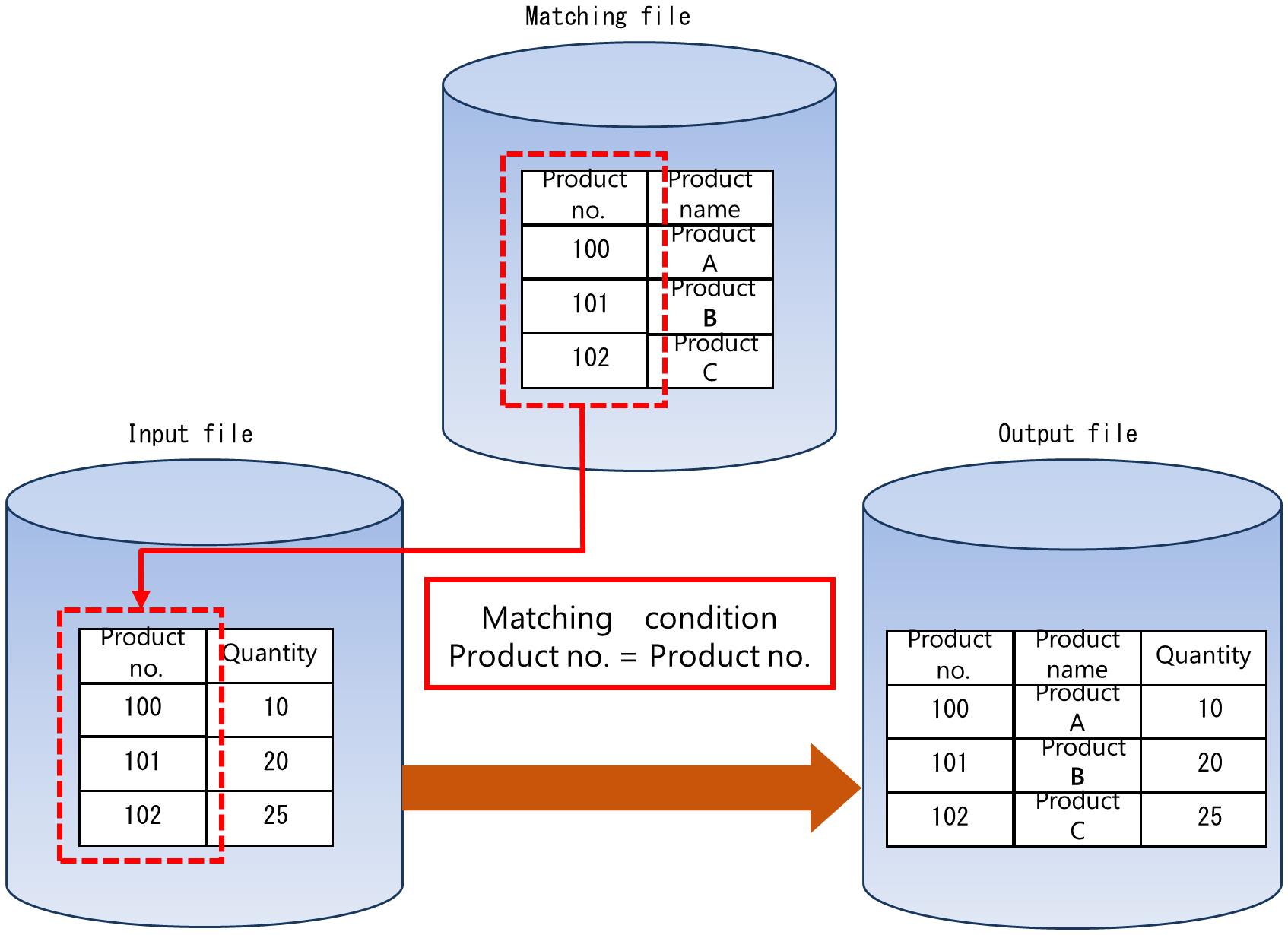
Figure 3.2 Data matching (combining a matching file including data that directly relate to the input file)
(2) Example of combining a matching file including data that indirectly relate to the input file
This is the example of outputting fields that indirectly relate to the input file by executing the matching two phase.
After matching the input file and the matching file A with Product no, match the matching file A and the matching file B, combine Category ID. Then, match the matching file A and matching file B, conbine Manufacturer ID. The Product name, Quantity, Manufacturer ID, Manufacturer, Category ID, and Category corresponding to the Product no. are output in the output file.
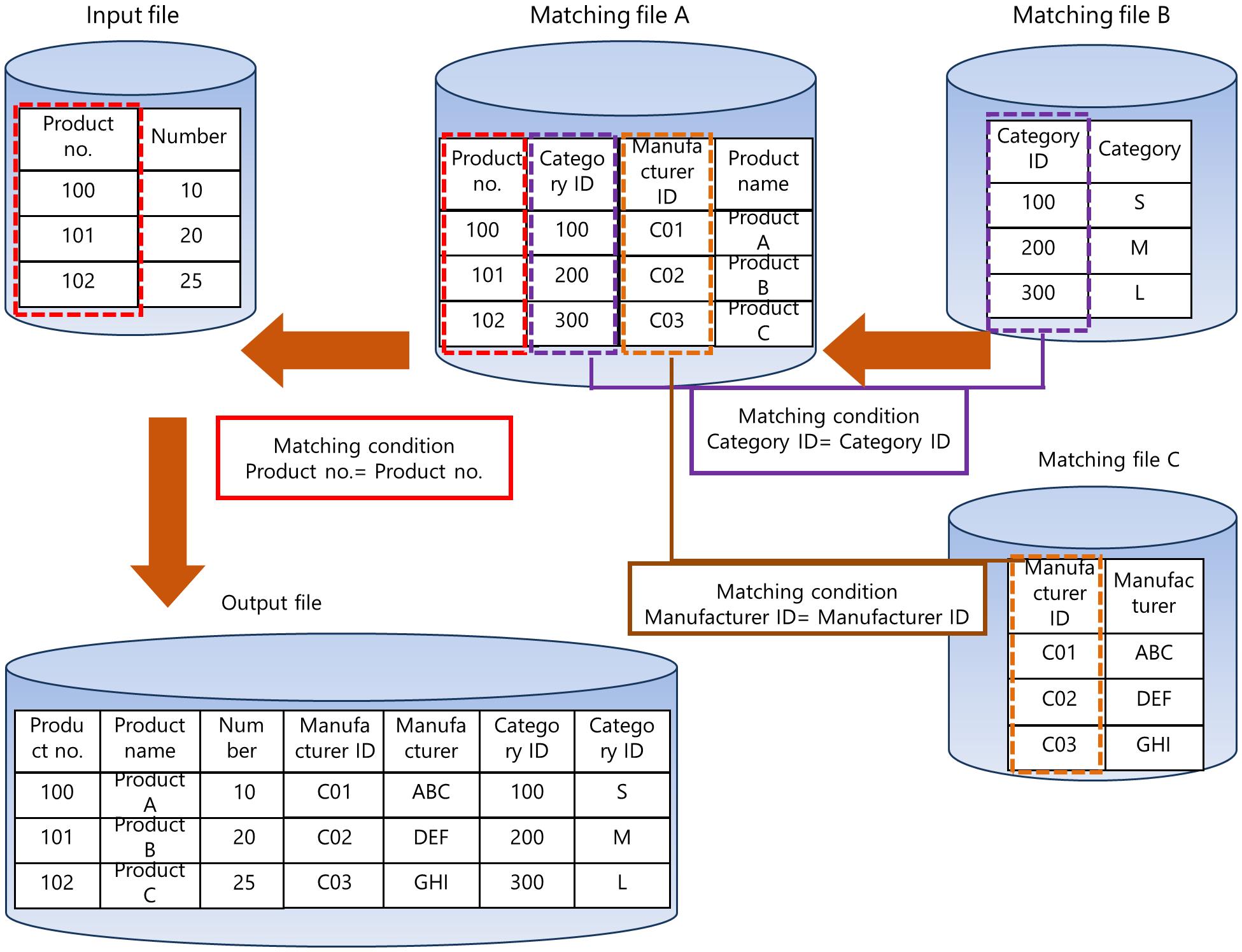
Figure 3.3 Data matching (combining a matching file including data that indirectly relate to the input file)