Checking and extracting input data
This section explains the method of checking the input data and comparison with the conditions that DataMagic performs before data processing.
Each processing is performed in the following cases:
-
Checking the input data: if you use the layout information
-
Comparison with the extraction condition: when the extraction condition is set for the data processing information settings
-
Comparison with the custom error condition: when the custom error condition is set for the data processing information settings
If an error occurs during the data check, the processing stops at that point, and the record is not compared with the extraction conditions and the custom error conditions. After the data is checked, if the record does not meet the extraction conditions in the comparison, the record is ignored and the processing proceeds to the next record.
If custom error conditions are specified, and a record that meets the conditions is detected, an error occurs with the data processing.
The following figure shows the checking and extracting of input data.
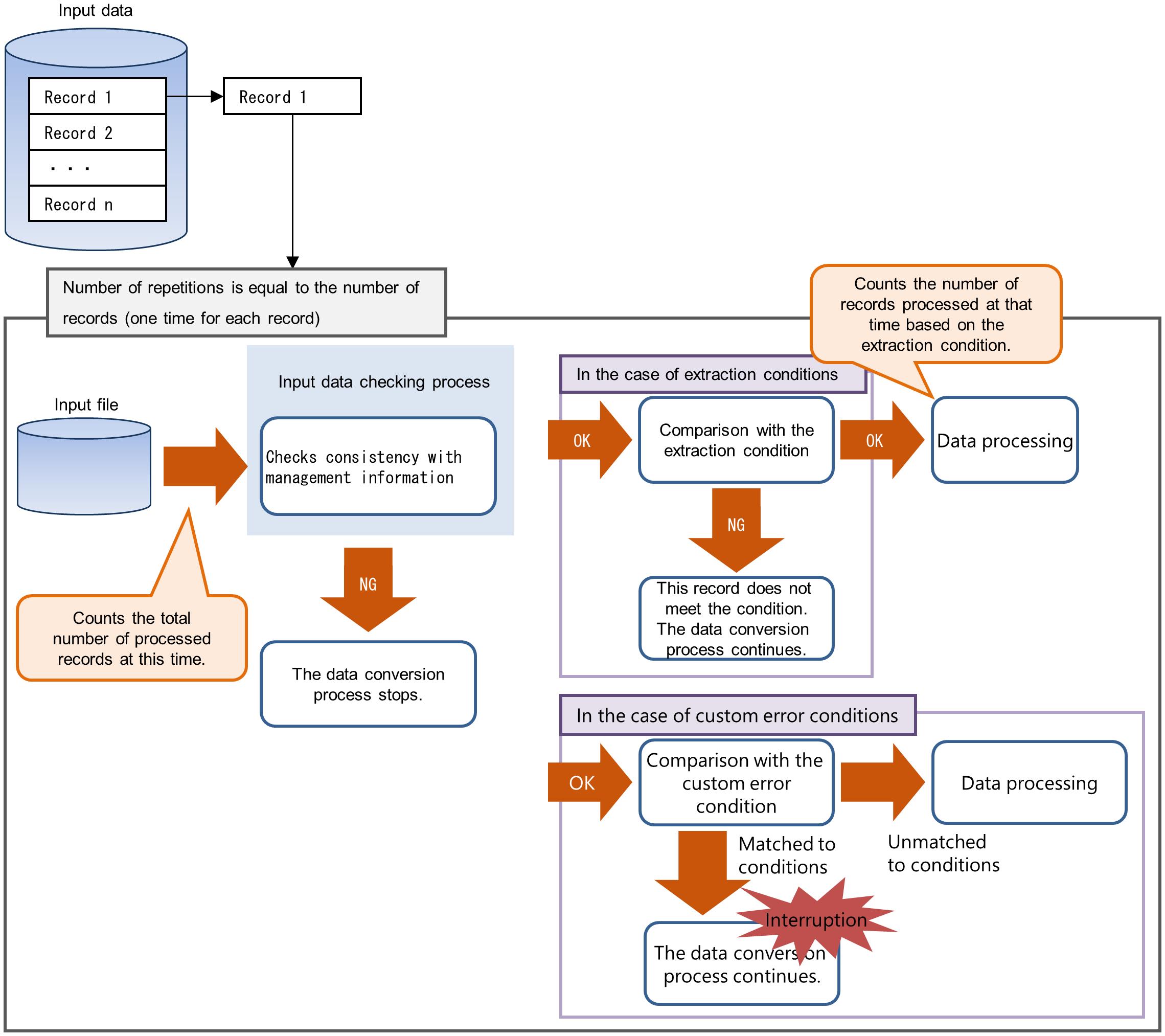
Figure 3.8 Check and extraction of the input data
Making setting when Date is selected as the type of comparison target
If Date is selected as the type of comparison target when a date format is specified, you must make sure that the date formats are identical. In Input formats for dates in the Options tab in the Data Processing Settings screen, register the date format for the comparison target.