Settings for data processing of DataMagic
The data processing function converts an input file data format to output file data format. The data processing function takes input data that contains multiple record formats and outputs the data to multiple files in different file formats.
As the data processing settings, you need to register data processing information and, if necessary, the management information for input and output files. The management information includes CSV information, fixed-format information, multi format information, hierarchy format information, XML information, Excel information, database table information, database connection information, and common components information.
DataMagic provides the optional products below. Use optional products according to the database and the file to be used for the data processing.
- Database connection option
-
In addition to SQLite3, which is supported as the standard function, this option supports connection to DB2, Oracle, SQL Server (Windows only), PostgreSQL, and ODBC.
- Excel option
-
This option supports input and output with Excel.
A processing result of the data processing is output to an error file and log file. Any errors that occurred during processing and the number of processed items at the time of those errors are output to the error file. Information (arguments of the data processing command, error codes, and error messages) when the data processing is executed is output to the log file (database file).
The figure below shows the management information about DataMagic and the configuration of the input and output files. For details about the files, see DataMagic Reference Manual.
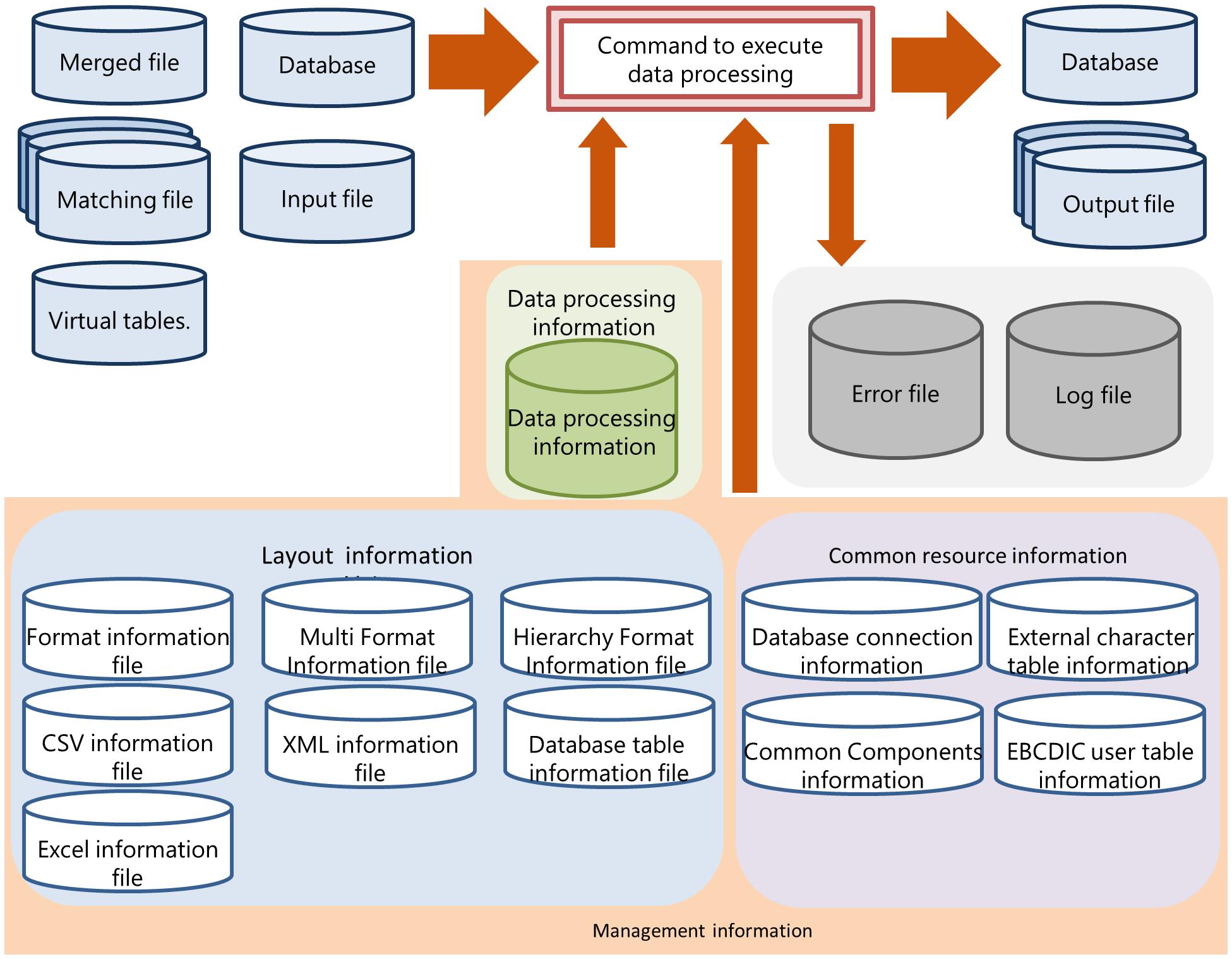
Figure 1.2 The management information about DataMagic and the configuration of the input and output files