Log Error Codes
If an error occurs during data processing, an error code is recorded in the error file and log file specified in the data processing information. The error code and error messages appear in the Data Processing Log screen.
An error code consists of an End Code and a Details Code. The End Code indicates the category of the error that occurred. Depending on the cause and reason, one or more Details Code corresponds to one End Code. An End Code of 0 indicates that processing completed successfully.
Error codes are classified for each End Code in this manual. Each page is organized as follows:
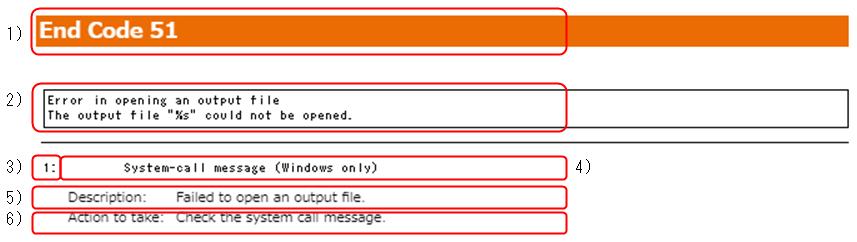
1) End Code
2) End Message
Describes the End Code.
In the message, strings that begin with a percent sign (%) are of the following formats:
- %s
-
: A character string
- %d、%ld
-
: A numeric value
- %x
-
: A hexadecimal value
- %c
-
: A character
3) Details Code
4) Detailed Message
Describes the Details Code.
For errors that occur only in DataMagic for UNIX/Linux, "UNIX/Linux only" is described to the right-hand side.
For errors that occur only in DataMagic for Windows, "Windows only" is described to the right-hand side.
5) Description
Describes the details of the error.
6) Action to take
Describes how to handle the error.
-
Unless the syntax for an error file specified by data processing information is correctly written, the error file cannot be created. If the error file is not created after the error occurred, the description of the error might be output by dynamically specifying the error file.
-
If writing to an error file (including writing to a dynamically-specified error file) fails, the message "ERROR FILE WAS NOT UPDATED" is displayed in the console.
-
All of the error description, except parameters, is output in a log file.
If writing to a log file fails, "log write failure (reason for the write failure)" is displayed in the console.
For example, log write failure (8: attempt to write a readonly database)
The following are the notations that have been changed in the version up.
|
Ver.1 |
Ver.2 |
Ver.3 |
|---|---|---|
|
Environment file |
Data processing information |
Data processing information |
|
Parameter file |
Data processing information |
Data processing information |
|
Data format information |
Adapter information |
Layout Information Common resource information |